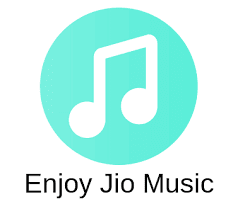
{
"songs":
{
"albumid": "1734322",
"artist": "Shreya Ghoshal, NAKASH AZIZ",
"id": "1735_1734322_1",
"image": "http://jioimages.cdn.jio.com/hdindiamusic/images/1735/1734322/1734322_1556177408_800x800.jpg",
"s_order": "286",
"subtitle": "Bharat",
"title": "Slow Motion",
"type": "songs",
"url": "http://jiobeats.cdn.jio.com/mod/_definst_/mp4:hdindiamusic/audiofiles/1735/1734322/1735_1734322_1_320.mp4/playlist.m3u8"
}
}Clone this repository using
$ git clone https://github.com/cyberboysumanjay/JioMusicAPIEnter the directory and install all the requirements using
$ pip3 install -r requirements.txtRun the app using
$ python3 app.pyNavigate to 127.0.0.1:5000 to see the Homepage
http://127.0.0.1:5000/result/?query=<insert-song-or-playlist-or-album-name-here>Example: Navigate to http://127.0.0.1:5000/result/?query=slow%20motion to get a json response of song data in return. Live Example: Navigate to https://jiomusic.herokuapp.com/result/?query=slow%20motion and see yourself! (Maybe Slow, Thanks to Heroku!)