Export your Amplitude data to Google BigQuery for big data analysis. This script will download all events & properties from the Amplitude Export API, parse the data and prepare a data job for Google BigQuery by storing the data for backup purposes in Google Cloud Storage.
Read more about this integration here on the blog of Martijn Scheijbeler.
git clone git@github.com:MartijnSch/amplitude-bigquery.gitACCOUNT_ID, you can find this in Amplitude under your account settings: Settings > Projectsexport & importbigquery-schema-events.json & bigquery-schema-events-properties.json) into Google BigQuery to create the tablesamplitude-bigquery.pypython amplitude-bigquery.pyTo add the events and events properties to Google BigQuery you'll need to create the two tables. You'll find the JSON schema in the files in this repository, these are the Schema Text fields that you can also use.
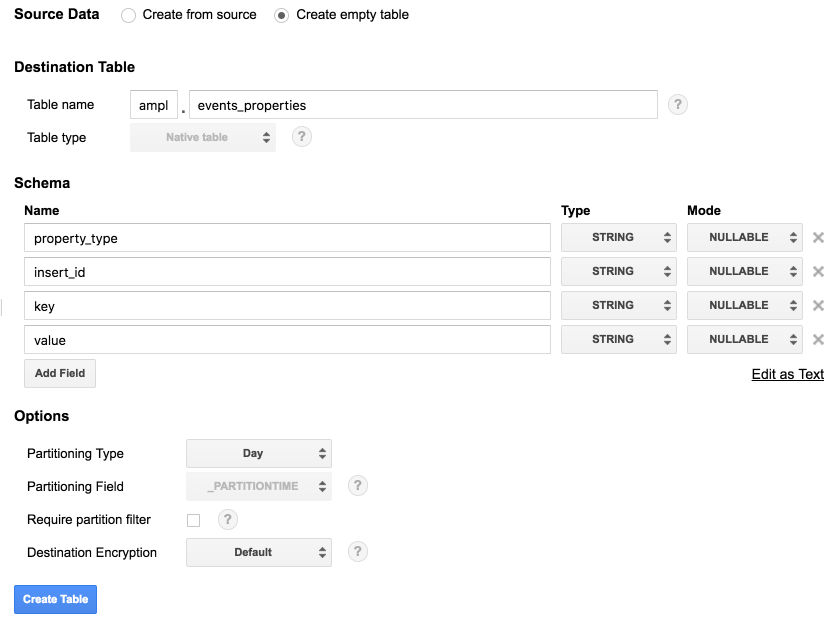
Events:
client_event_time:TIMESTAMP,ip_address:STRING,library:STRING,dma:STRING,user_creation_time:TIMESTAMP,insert_id:STRING,schema:INTEGER,processed_time:TIMESTAMP,client_upload_time:TIMESTAMP,app:INTEGER,user_id:STRING,city:STRING,event_type:STRING,device_carrier:STRING,location_lat:STRING,event_time:TIMESTAMP,platform:STRING,is_attribution_event:BOOLEAN,os_version:INTEGER,paying:BOOLEAN,amplitude_id:INTEGER,device_type:STRING,sample_rate:STRING,device_manufacturer:STRING,start_version:STRING,uuid:STRING,version_name:STRING,location_lng:STRING,server_upload_time:TIMESTAMP,event_id:INTEGER,device_id:STRING,device_family:STRING,os_name:STRING,adid:STRING,amplitude_event_type:STRING,device_brand:STRING,country:STRING,device_model:STRING,language:STRING,region:STRING,session_id:INTEGER,idfa:STRINGEvents Properties:
property_type:STRING,insert_id:STRING,key:STRING,value:STRINGContributions are welcome! There are just a few requested guidelines: