Astrobase is a Python package for analyzing light curves and finding variable stars. It includes implementations of several period-finding algorithms, batch work drivers for working on large collections of light curves, and a small web-app useful for reviewing and classifying light curves by stellar variability type.
Most functions in this package that deal with light curves usually require three
Numpy ndarrays as input: times, mags, and errs, so they should work with
any time-series data that can be represented in this form. If you have flux time
series measurements, most functions also take a magsarefluxes keyword argument
that makes them handle flux light curves correctly.
Install astrobase from the Python Package Index (PyPI):
$ pip install numpy # needed to set up Fortran wrappers
$ pip install astrobaseSee the installation instructions below for details. This
package requires Python >= 3.5 as of version 0.5.0. Use pip install astrobase<0.5.0 for older Python versions.
Python 3.6:
Python 3.7:
Python 3.8:
astrokep: contains functions for dealing with Kepler and K2 Mission light curves from STScI MAST (reading the FITS files, consolidating light curves for objects over quarters), and some basic operations (converting fluxes to mags, decorrelation of light curves, filtering light curves, and fitting object centroids for eclipse analysis, etc.)
astrotess: contains functions for dealing with TESS 2-minute cadence light curves from STScI MAST (reading the FITS files, consolidating light curves for objects over sectors), and some basic operations (converting fluxes to mags, filtering light curves, etc.)
checkplot: contains functions to make checkplots: a grid of plots used to quickly decide if a period search for a possibly variable object was successful. Checkplots come in two forms:
Python pickles: If you want to interactively browse through large numbers of
checkplots (e.g., as part of a large variable star classification project),
you can use the checkplotserver webapp that works on checkplot pickle
files. This interface allows you to review all phased light curves from all
period-finder methods applied, set and save variability tags, object type
tags, best periods and epochs, and comments for each object using a
browser-based UI (see below). The information entered can then be exported as
CSV or JSON for the next stage of a variable star classification pipeline.
The lightcurves-and-checkplots Jupyter notebook outlines how to do this. A more detailed example using light curves of an arbitrary format is available in the lc-collection-work notebook, which shows how to add in support for a custom LC format, add neighbor, cross-match, and color-mag diagram info to checkplots, and visualize these with the checkplotserver.
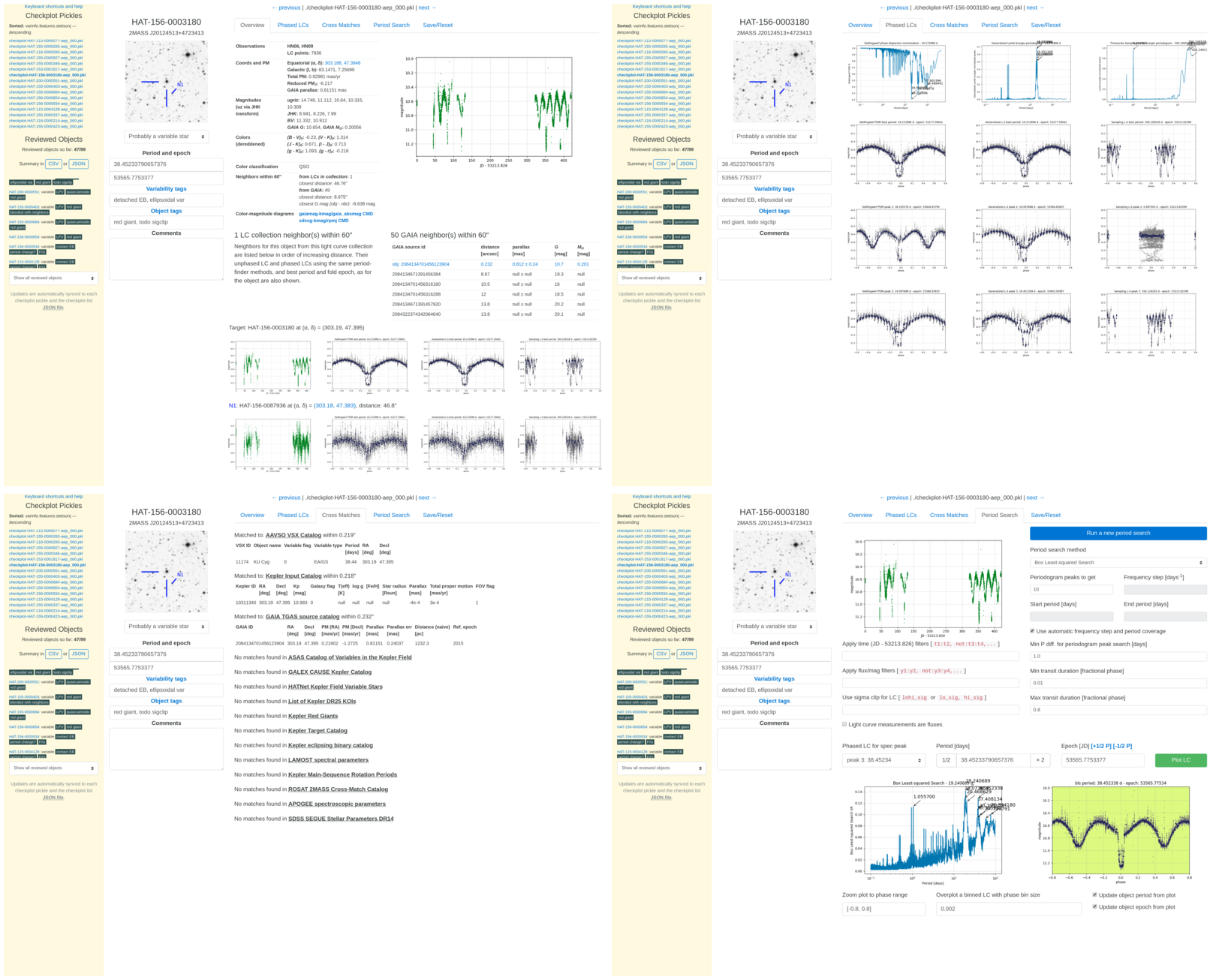
PNG images: Alternatively, if you want to simply glance through lots of
checkplots (e.g. for an initial look at a collection of light curves), there's
a checkplot-viewer webapp available that operates on checkplot PNG
images. The
lightcurve-work
Jupyter notebook goes through an example of generating these checkplot PNGs
for light curves. See the
checkplot-viewer.js file for more
instructions and checkplot-viewer.png
for a screenshot.
coordutils: functions for dealing with coordinates (conversions, distances, proper motion)
fakelcs: modules and functions to conduct an end-to-end variable star recovery simulation.
hatsurveys: modules to read, filter, and normalize light curves from various HAT surveys.
lcfit: functions for fitting light curve models to observations, including sinusoidal, trapezoidal and full Mandel-Agol planet transits, eclipses, and splines.
lcmath: functions for light curve operations such as phasing, normalization, binning (in time and phase), sigma-clipping, external parameter decorrelation (EPD), etc.
lcmodels: first order models for fast fitting (for the purposes of variable classification) to various periodic variable types, including sinusoidal variables, eclipsing binaries, transiting planets, and flares.
lcproc: driver functions for running an end-to-end pipeline including: (i) object selection from a collection of light curves by position, cross-matching to external catalogs, or light curve objectinfo keys, (ii) running variability feature calculation and detection, (iii) running period-finding, and (iv) object review using the checkplotserver webapp for variability classification.
periodbase: parallelized functions (using
multiprocessing.map) to run fast period searches on light curves, including:
the generalized Lomb-Scargle algorithm from Zechmeister & Kurster
(2008;
periodbase.zgls), the phase dispersion
minimization algorithm from Stellingwerf
(1978,
2011;
periodbase.spdm), the AoV and
AoV-multiharmonic algorithms from Schwarzenberg-Czerny
(1989,
1996;
periodbase.saov,
periodbase.smav), the BLS algorithm from
Kovacs et al. (2002;
periodbase.kbls
and periodbase.abls),
the similar TLS algorithm from Hippke & Heller
(2019;
periodbase.htls),
and the ACF period-finding algorithm from McQuillan et al.
(2013a,
2014;
periodbase.macf).
plotbase: functions to plot light curves, phased light curves, periodograms, and download Digitized Sky Survey cutouts from the NASA SkyView service.
services: modules and functions to query various astronomical catalogs and data services, including GAIA, SIMBAD, TRILEGAL, NASA SkyView, and 2MASS DUST.
timeutils: functions for converting from Julian dates to Baryocentric Julian dates, and precessing coordinates between equinoxes and due to proper motion; this will automatically download and save the JPL ephemerides de430.bsp from JPL upon first import.
varbase: functions for calculating auto-correlation features, masking and pre-whitening periodic signals in light curves, and planet transit specific tools.
varclass: functions for calculating various variability, stellar color and motion, and neighbor proximity features, along with a Random Forest based classifier.
Please see https://github.com/waqasbhatti/astrobase/blob/master/CHANGELOG.md for a list of changes applicable to tagged release versions.
This package requires the following other packages:
For optional functionality, some additional packages are required:
astrobase.lcdb to work, you'll need psycopg2-binary.lcfit.transits.mandelagol_fit_magseries, you'll need batman-package,
emcee, corner, and h5py.lcproc.awsrun, you'll need paramiko, boto3, and awscli.periodbase.tls, you'll need transitleastsquaresIf you're using:
You can simply install astrobase with:
(venv)$ pip install astrobaseOtherwise, you'll need to make sure that a Fortran compiler and numpy are installed beforehand to compile the pyeebls package that astrobase depends on:
## you'll need a Fortran compiler. ##
## on Linux: dnf/yum/apt install gcc gfortran ##
## on OSX (using homebrew): brew install gcc && brew link gcc ##
## make sure numpy is installed as well! ##
## this is required for the pyeebls module installation ##
(venv)$ pip install numpy # in a virtualenv
# or use dnf/yum/apt install numpy to install systemwideOnce that's done, install astrobase.
(venv)$ pip install astrobaseInstall all the optional dependencies as well:
(venv)$ pip install astrobase[all]Install the latest version (may be unstable at times):
$ git clone https://github.com/waqasbhatti/astrobase
$ cd astrobase
$ python setup.py install
$ # or use pip install . to install requirements automatically
$ # or use pip install -e . to install in develop mode along with requirements
$ # or use pip install -e .[all] to install in develop mode along with all requirementsastrobase is provided under the MIT License. See the LICENSE file for the full
text.