FastChess is a chess engine predicting the next move using the http://fastText.cc text classification library. In other words, it is a simple one-layer + soft-max model, taking the board state as a vector and outputting a vector of probabilities for each possible move.
The project also contains a Monte Carlo Tree Search, following by Alpha Zero, which combines with the simple linear model to provide a higher quality of play.
You can play against FastChess on Lichess: https://lichess.org/@/fastchess-engine (requires log-in).
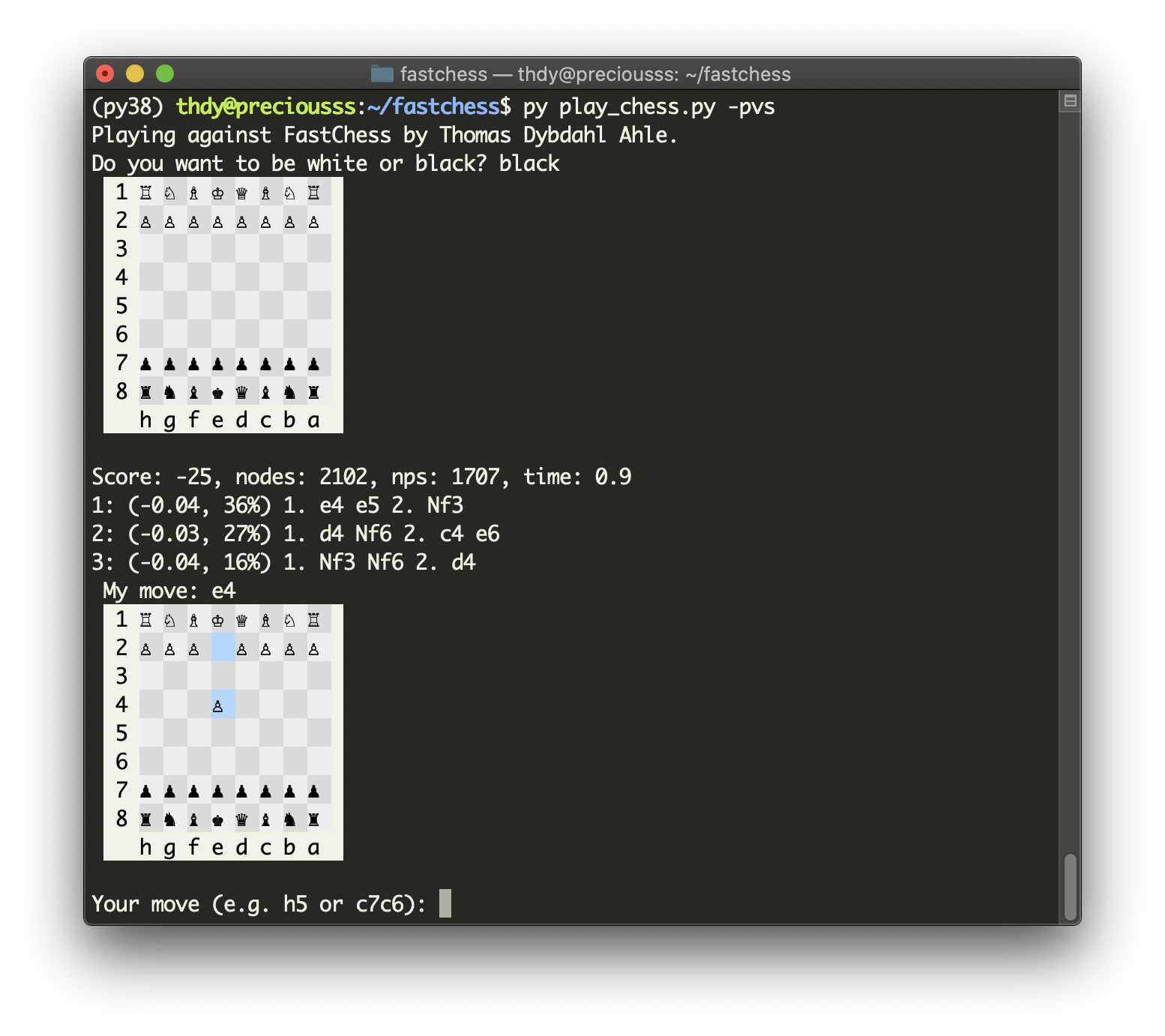
You'll need the following libraries:
pip install git+https://github.com/facebookresearch/fastText.git
pip install git+https://github.com/niklasf/python-chess.git
pip install numpyAfterwards you can play by
$ python play_chess.py
Do you want to be white or black? white
8 ♜ ♞ ♝ ♛ ♚ ♝ ♞ ♜
7 ♟ ♟ ♟ ♟ ♟ ♟ ♟ ♟
6
5
4
3
2 ♙ ♙ ♙ ♙ ♙ ♙ ♙ ♙
1 ♖ ♘ ♗ ♕ ♔ ♗ ♘ ♖
a b c d e f g h
Your move (e.g. Nf3 or d2d4): e4To disable MCTS and play directly against the fastText model, add the -no-mcts argument.
See python play_chess.py --help for more options.
There are two ways to train the model. The first one is to download a set of pgn files, like http://data.lczero.org/files/ and run
python proc.py 'cclr/**/*.pgn' -test proc.test -train proc.train
fasttext supervised -input proc.train -output proc.model -t 0 -neg 0 -epoch 1
fasttext test proc.model.bin proc.test 1
mv proc.model.bin model.bin
python play_chess.py -selfplayThe other way is to generate your own data, e.g. using stockfish. You can train your own model as:
python make_data.py -games 1000 | shuf > g1000
/opt/fastText/fasttext supervised -input g1000 -output model -t 0 -neg 0 -epoch 4And then run the program as:
python play_chess.py model.binYou can also generate more data by self-play (as default games are generated by stockfish)
python make_data.py -games 1000 -selfplay model.bin > games