Project Development KPIs monitors quantitative key performance indicators (KPIs) of product development teams. It exports project development KPIs from Jira and Github to prometheus for monitoring in metrics services such as Grafana. The current list of metrics provided is listed below.
Bugs and Technical Debt issues in the project over timeA fundamental part performing as a development team is to deliver quickly with few errors. We aspire to 'move fast and break nothing.'
Engineers love quantitative measures of performance on goals. Lead and Cycle time measure how fast a team is moving. Measures of technical debt and bugs measure how many imperfections they are responsible for. Measures of inventory give visibility into how code moves through the development pipeline.
To build and test the project locally simply run the following commands.
$ make
$ make testA docker-compose configuration is included in this repository to make getting started with the project as simple as possible. To use it, follow the following steps.
Using the sample environment as a base, fill in your Jira and GitHub credentials. You can ignore JIRA_CONTROL_SECRET and JIRA_CONTROL_PATH for now.
$ cp config/sample.env config/production.env
$ vim config/production.envTo add your project for export, create a configuration JSON file.
$ cp config/sample_projects.json config/projects.json
$ vim config/projects.jsonThere you must specify the fields shown below.
project_name is the prometheus label of your project.project_name_synonyms are any other synonymous labels for your group that can be found in manifest.json files.project_id is the jira acronym of your project. It is the prefix of your issues before the -.product_granularity is the issuetype in Jira that maps to a product being delivered. Current granularity levels are 'Story' and 'Epic'.planning_workflow_statuses is an ordered list of workflow statuses an issue on your board goes through before reaching the In Progress status.wip_workflow_statuses is an ordered list of workflow statuses an issue on your board goes through starting with In Progress until, but not including, your completed_state.completed_status is your workflow's status for issues when the work has been successfully completed.config/sample_projects.json provides a sample of this configuration.
To view your jira workflow, click 'View Workflow' next to the status indicator on any issue page. To check for the correct capitalization of each status check the transitions for an issue that can transition into the state your are interested as show below. Replace ORG_SUBDOMAIN with the jira subdomain of your organization and ISSUE_KEY with the key of the issue.
https://ORG_SUBDOMAIN.atlassian.net/rest/api/2/issue/ISSUE_KEY/transitions
docker-composeTo run with your newly configured environment, execute the following.
$ PDK_ENV=$(pwd)/config/production.env PDK_PROJECTS_CONFIG=$(pwd)/config/projects.json ./compose-ctl upBy default, a grafana instance preloaded with templated dashboards will be started. Use your browser to view http://localhost:3000. The default username is admin and default password is admin. The dasboards are then accessible under the 'Home' tab.
Please note that it takes ~20 minutes for data to start showing up on the dashboards. You may need to change the timescales.
The files under dashboards/*.json contain two sample grafana dashboards described below.
Project Development KPIs dashboardThe Project Development KPIs dashboard presents all metrics in detail and is meant for finer-grained analytics. See an image of the dasboard with data below.

Project Development KPIs | Summary dashboardThe Project Development KPIs | Summary dashboard is meant to be displayed in a team area as a simple visual control. It's color coded stats recommend actions for maximizing flow.
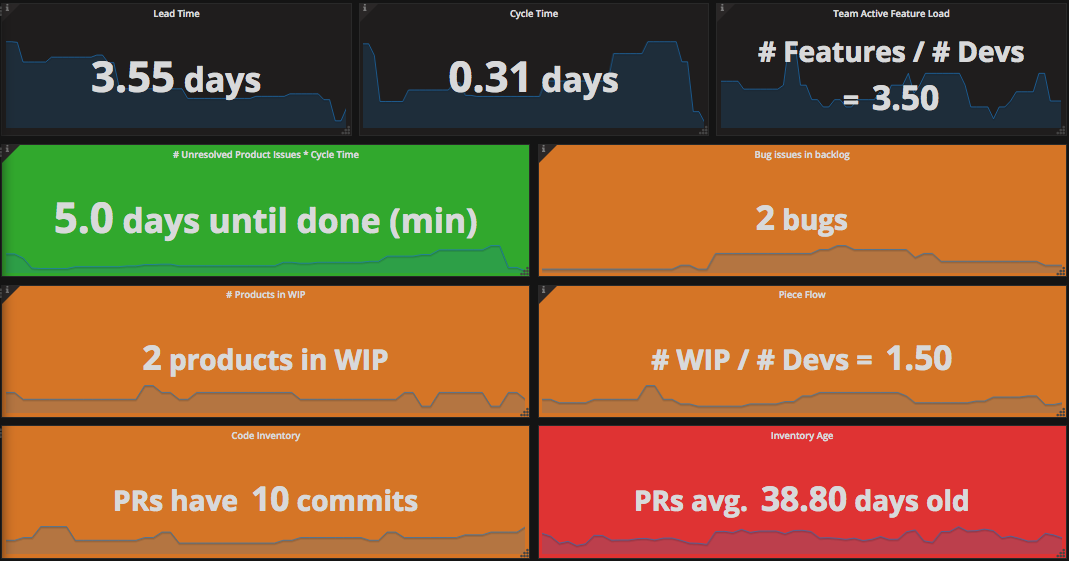
If you want to contribute to the project please read CONTRIBUTING.md.
Copyright (c) 2017 SoundCloud Ltd. | Process Optimization Group
See the LICENSE file for details.