:mag_right: Internet-connected Devices Census Python Framework

The basic CLI interface of the Grinder Framework
The Grinder framework was created to automatically enumerate and fingerprint different hosts on the Internet using various back-end systems: search engines (such as Shodan or Censys) for discovering hosts and NMAP engine for fingerprinting and specific checks. Also, Grinder supports Vulners API to get information about available public exploits and vulnerabilities, documents related to found vulnerabilities and other features.
The Grinder framework can be used in many different areas of research, as a connected Python module in your project or as an independent ready-to-use from the box tool.

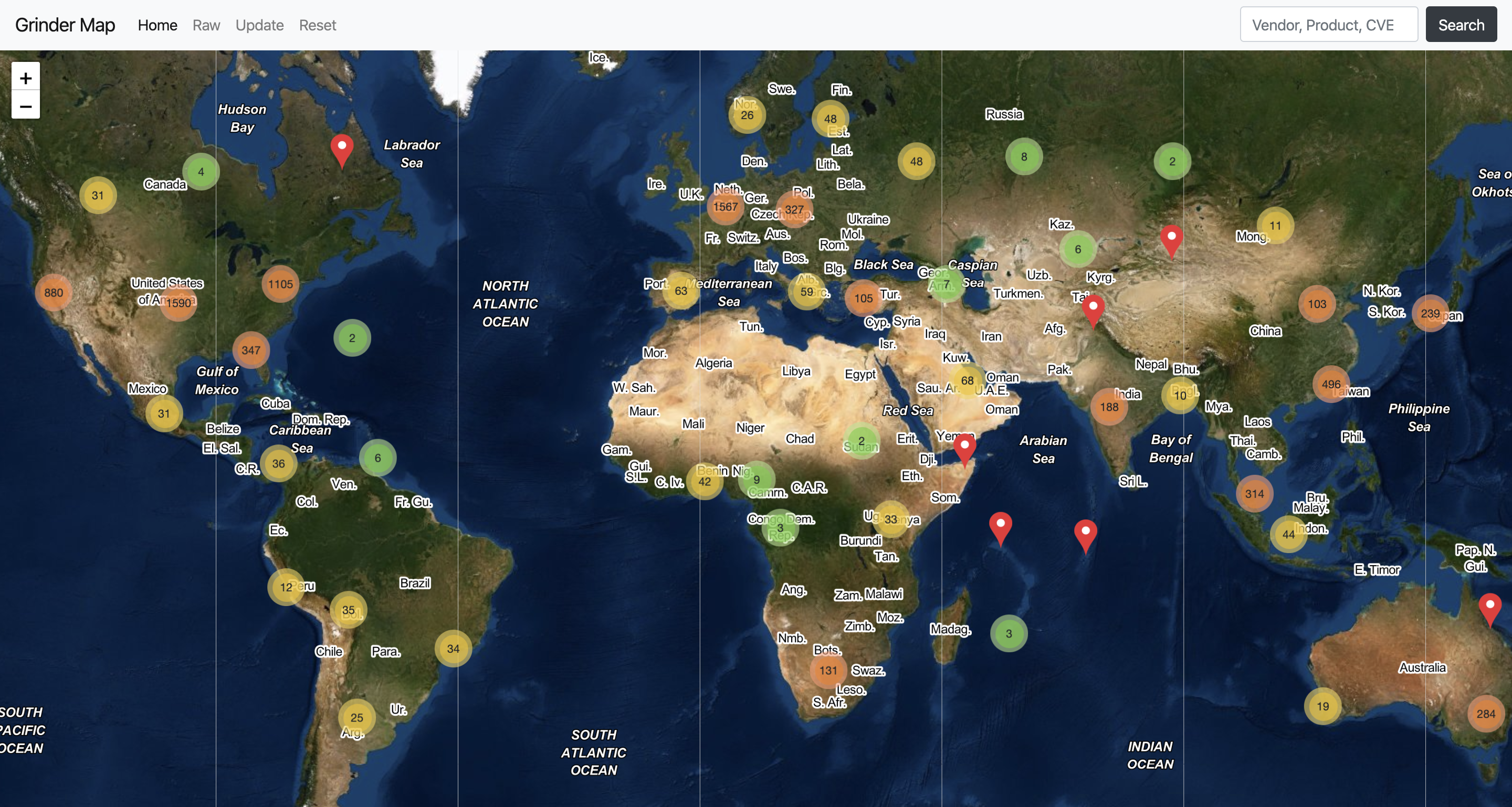
The Grinder Framework can easily build an interactive map with found hosts in your browser
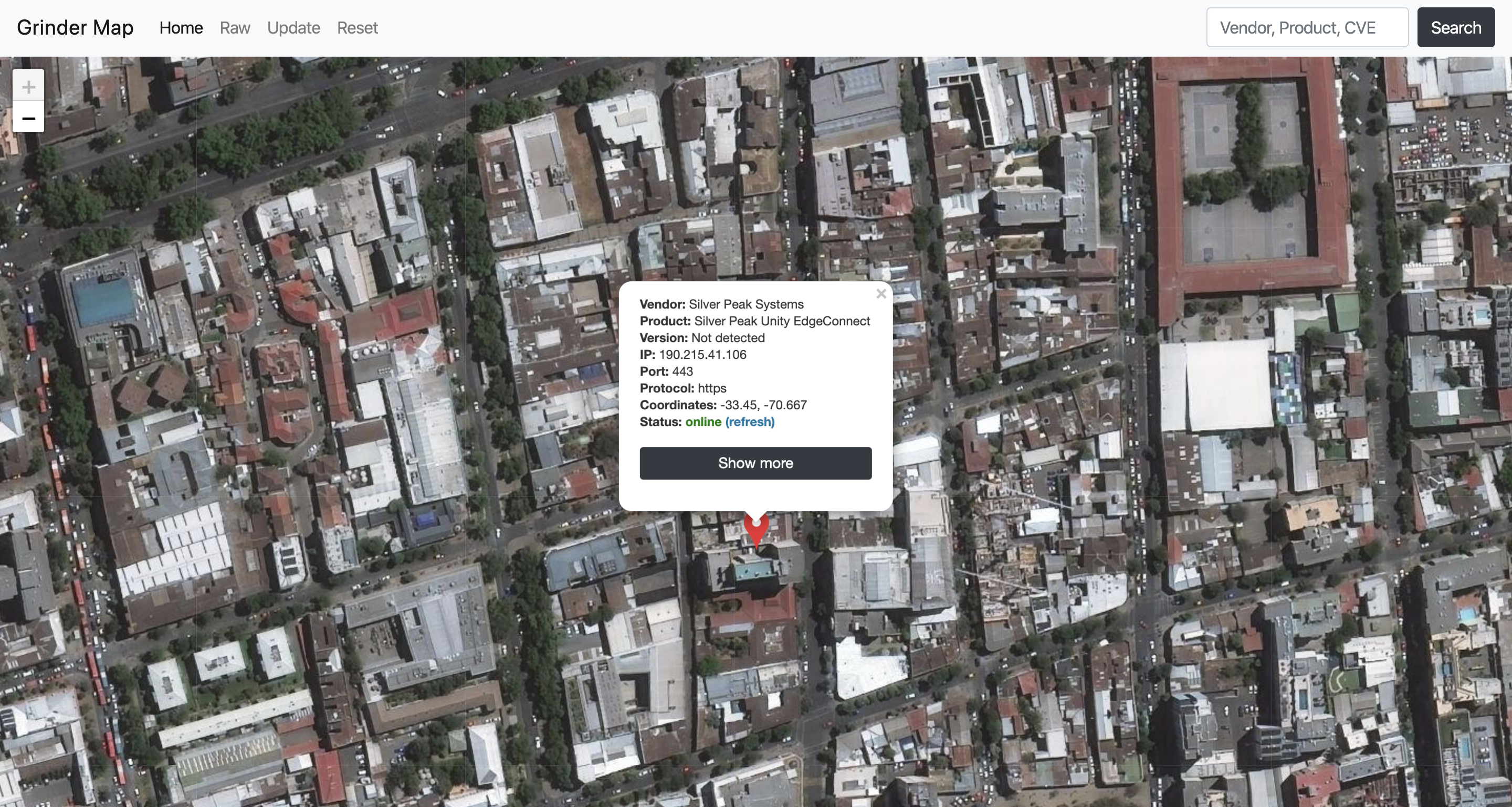
Also, the Grinder Framework can show you some basic information
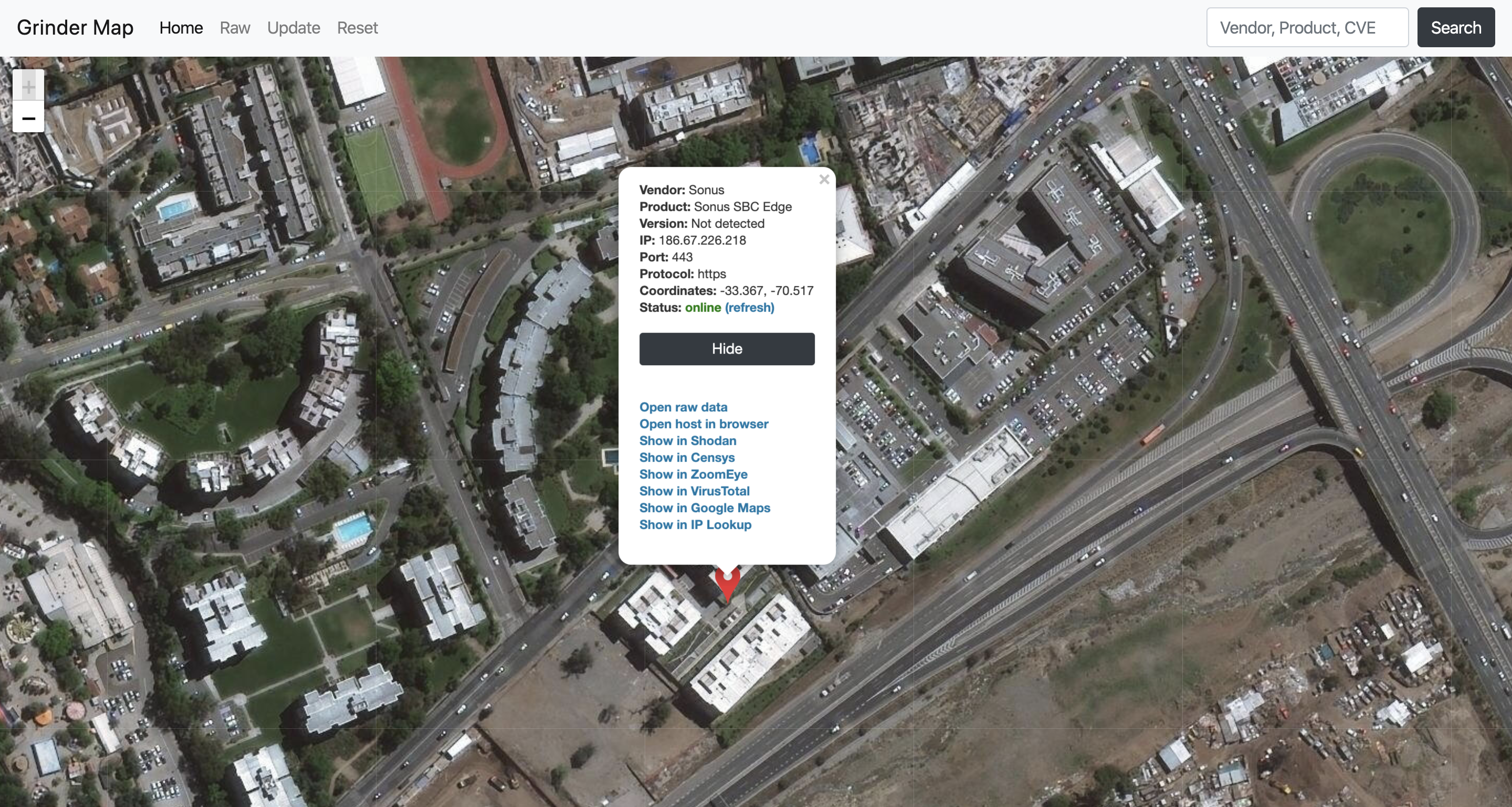
...And some additional information
To visualize gained data, the Grinder Framework provides an interactive world map with all results. Grinder map back-end that was written in Flask supports additional REST API methods to get more information about all scanned hosts or some particular host from the map, also it is possible to show some additional information about host interactively from the map.
For example, the hosts will be automatically checked for availability with ping from back-end, also for every host many additional features are available: current host can be directly opened in Shodan, Censys, and ZoomEye web interfaces, the host can be shown on Google Maps with all available information about geolocation. Also, it is possible to make an IP lookup or open raw information in JSON directly in a browser or from your application with provided API methods.
:heavy_exclamation_mark: required
:heavy_plus_sign: not required to run (or required only for additional modules)
:rocket: Note #1: You can run multiple Python scripts simultaneously per multiple hosts, so you can build your own chain of scripts and checks to get the most information from your hosts. Feel free to add your modules with PR or give us an idea with feature issue.
:construction: Note #2: Multiple NSE scripts running task is still in WIP status. So, NSE scripts will be ran consistently, one after one. New NSE script engine for Grinder is comming up, stay tuned.
Location: py_scripts/dicom_getter/dicom_getter.py
Description: This module allows you to grab different patient information (including files) from medical servers
Location: py_scripts/http_response_grabber/http_response_grabber.py
Description: This module allows you to grab the HTTP response (headers + body) in decoded raw-bytes format
Location: py_scripts/http_status/http_status.py
Description: This module allows you to check the HTTP status of the resource
Location: py_scripts/scp_grabber/scp_grabber.py
Description: This module allows you to grab and download files from different SSH servers (you need to define login/password in the module)
Location: py_scripts/sleep/sleep.py
Description: This is just a sleep module for test
Location: py_scripts/snmp_walker_easysnmp/snmp_walker_easysnmp.py
Description: This module allows you to collect information from SNMP servers
Location: py_scripts/snmp_walker_os/snmp_walker_os.py
Description: The same as previous, but in another way
Location: py_scripts/tensor_serving_checker/tensor_serving_checker.py
Description: This module allows you to check, if the resource is TensorFlow Serving Server or not
Location: py_scripts/test/test.py
Description: Just an empty test script to check the functionality
:construction: Note: The Grinder framework is still in progress and got features to improve, so all the tasks and other features will always be described in this project. If you got some awesome ideas or any other interesting things for Grinder, you can always open a pull request or some issues in this repository.
:bulb: Note #1: If you are familiar with pipenv package manager, all steps related to virtualenv can be replaced with pipenv sync command.
:bulb: Note #2: If you are familiar with Docker and docker-compose, you can build framework with Docker, see Building and Running in Docker
:bulb: Note #3: Only for macOS version 10.13 and higher, Python version 3.7.* and lower: to use additional scripts, which include other network libraries, you must additionally set the environment variable before starting - in your shell configuration file (~/.bashrc, ~/.zshrc) or before starting the framework:
export OBJC_DISABLE_INITIALIZE_FORK_SAFETY=YES
./grinder.py -hsudo apt-get install python3-tksudo apt-get install build-essential libfreetype6-dev python-devsudo pip3 install virtualenv or
pip3 install --upgrade virtualenvgit clone https://github.com/sdnewhop/grindercd grinder
python3 -m venv grindervenv
source grindervenv/bin/activatewhich python3
which pip3pip3 install -r requirements.txtexport OBJC_DISABLE_INITIALIZE_FORK_SAFETY=YES./grinder.py -h./grinder.py -sk YOUR_SHODAN_KEY -ci YOUR_CENSYS_ID -cs YOUR_CENSYS_SECRET -vk YOUR_VULNERS_KEYor via an environment variable permanently
export SHODAN_API_KEY=YOUR_SHODAN_API_KEY_HERE
export CENSYS_API_ID=YOUR_CENSYS_API_ID_HERE
export CENSYS_API_SECRET=YOUR_CENSYS_API_SECRET_HERE
export VULNERS_API_KEY=YOUR_VULNERS_API_KEY_HEREdeactivatecd map/--help key for more information)
flask runhttp://localhost:5000/Also, Grinder map server provides simple API methods such as /api/viewall/, /api/viewraw/<host_id>, you can learn more from list of application routes
flask routesThe Grinder Framework also supports building as a set of Docker images: one for the framework itself, one for the map and the last one temporary image for the TLS-Scanner. You can use them separately from each other, or all at once - all of these services are linked via docker-compose.yml file.
tls-scanner as grinder/tls-scanner:2.9 imagegrinder as grinder/grinder-framework:1.0 imagemap as grinder/grinder-map:1.0 imageTo make the building process simple and convenient, a set of scripts provided in the repository to simplify routine actions.
docker_build.sh script simply runs docker-compose build, so you can do it by yourself.docker_run.sh prepare all the required files and directories to link your host files with the ones in containers.To build the Grinder Framework as an Alpine-based set of Docker images you can use the script docker_build.sh:
chmod +x docker_build.sh
./docker_build.shTo run the Grinder Framework with all included services (Map, Framework and TLS-Scanner) you can use the script docker_run.sh:
chmod +x docker_run.sh
./docker_run.shAfter that, you can open map at http://localhost:5000/, shell of the Grinder Framework will be automatically open inside the container. All the data will be saved on your hosts directly via Docker volumes.
To run basic tests for different scanning and analytics modules, you need to change directory to tests/:
cd tests/And run basic tests with the next command - please, pay attention that you need to provide API keys for some modules (like Shodan, Censys) because tests are implemented to check all real functional features of these search engines in Grinder modules and wrappers:
pytest --shodan_key SHODAN_API_KEY --censys_id CENSYS_ID_KEY --censys_secret CENSYS_SECRET_KEY:construction: Note: tests are still WIP, so please, feel free to create issues If you encounter any problems with it. Currently tests provided for some basic modules and features (Censys, Shodan, Filemanager, Database).
-h, --help show this help message and exit
-r, --run Run scanning
-u, --update-markers Update map markers
-q QUERIES_FILE, --queries-file QUERIES_FILE
JSON File with Shodan queries
-sk SHODAN_KEY, --shodan-key SHODAN_KEY
Shodan API key
-vk VULNERS_KEY, --vulners-key VULNERS_KEY
Vulners API key
-cu, --count-unique Count unique entities
-cp, --create-plots Create graphic plots
-ci CENSYS_ID, --censys-id CENSYS_ID
Censys API ID key
-cs CENSYS_SECRET, --censys-secret CENSYS_SECRET
Censys API SECRET key
-cm CENSYS_MAX, --censys-max CENSYS_MAX
Censys default maximum results quantity
-sm SHODAN_MAX, --shodan-max SHODAN_MAX
Shodan default maximum results quantity.
-nm, --nmap-scan Initiate Nmap scanning
-nw NMAP_WORKERS, --nmap-workers NMAP_WORKERS
Number of Nmap workers to scan
-vs, --vulners-scan Initiate Vulners API scanning
-vw VULNERS_WORKERS, --vulners-workers VULNERS_WORKERS
Number of Vulners workers to scan
-ht HOST_TIMEOUT, --host-timeout HOST_TIMEOUT
Default host timeout in seconds for scanning with
Vulners and Nmap core
-tp TOP_PORTS, --top-ports TOP_PORTS
Quantity of popular top-ports in addition to Shodan
ports
-sc, --script-check Initiate custom scripts additional checks
-scw SCRIPT_WORKERS, --script-workers SCRIPT_WORKERS
Number of script checking workers
-scm, --script-mute Suppress scripts output (stdout, stderr)
-vc VENDOR_CONFIDENCE, --vendor-confidence VENDOR_CONFIDENCE
Set confidence level for vendors
-qc QUERY_CONFIDENCE, --query-confidence QUERY_CONFIDENCE
Set confidence level for queries
-v [VENDORS [VENDORS ...]], --vendors [VENDORS [VENDORS ...]]
Set list of vendors to search from queries file
-ml MAX_LIMIT, --max-limit MAX_LIMIT
Maximum number of unique entities in plots and results
-d, --debug Show more information
-ts, --tls-scan Check for possible TLS attacks and bugs (require TLS-
Scanner)
-tsp TLS_SCAN_PATH, --tls-scan-path TLS_SCAN_PATH
Path to TLS-Scanner.jar (if TLS-Scanner directory not
in Grinder root, else not required)
-vr, --vulners-report
Make additional vulners reports
-ni, --not-incremental
Turn off incrememental scan - make clean scan (without
previous results)Additional extended documentation for the framework is available on the repository wiki, including additional information about flags, the internal structure of the framework, queries, and more.
Show all available CLI keys for the Grinder Framework
./grinder.py -hRun the most basic enumeration with Shodan and Censys engines without map markers and plots updating (results will be saved in database and output JSON)
./grinder.py -sk YOUR_SHODAN_API_KEY_HERE -ci YOUR_CENSYS_ID -cs YOUR_CENSYS_SECRET -q FILE_WITH_QUERIES.json -r./grinder.py -sk YOUR_SHODAN_API_KEY_HERE -ci YOUR_CENSYS_ID -cs YOUR_CENSYS_SECRET -q queries/servers.json -rRun an enumeration where maximum Censys results is 555 hosts per query and maximum Shodan results is 1337 hosts per query
./grinder.py -sk YOUR_SHODAN_API_KEY_HERE -ci YOUR_CENSYS_ID -cs YOUR_CENSYS_SECRET -q FILE_WITH_QUERIES.json -cm CENSYS_RESULTS_LIMIT -sm SHODAN_RESULTS_LIMIT -r ./grinder.py -sk YOUR_SHODAN_API_KEY_HERE -ci YOUR_CENSYS_ID -cs YOUR_CENSYS_SECRET -q queries/servers.json -cm 555 -sm 1337 -r Run an enumeration with 10 Nmap Network Scanner scanning workers
./grinder.py -sk YOUR_SHODAN_API_KEY_HERE -ci YOUR_CENSYS_ID -cs YOUR_CENSYS_SECRET -q FILE_WITH_QUERIES.json -nm -nw NUMBER_OF_NMAP_WORKERS -r ./grinder.py -sk YOUR_SHODAN_API_KEY_HERE -ci YOUR_CENSYS_ID -cs YOUR_CENSYS_SECRET -q queries/servers.json -nm -nw 10 -r Run an enumeration, count unique entities, create plots and update Grinder Map markers data
./grinder.py -sk YOUR_SHODAN_API_KEY_HERE -ci YOUR_CENSYS_ID -cs YOUR_CENSYS_SECRET -q FILE_WITH_QUERIES.json -cu -cp -u -r ./grinder.py -sk YOUR_SHODAN_API_KEY_HERE -ci YOUR_CENSYS_ID -cs YOUR_CENSYS_SECRET -q queries/servers.json -cu -cp -u -r Run an enumeration with Vulners scanning and Vulners additional reports, quantity of Vulners workers is equal to 10
./grinder.py -sk YOUR_SHODAN_API_KEY_HERE -ci YOUR_CENSYS_ID -cs YOUR_CENSYS_SECRET -q FILE_WITH_QUERIES.json -vs -vw NUMBER_OF_VULNERS_WORKERS -vr -vk YOUR_VULNERS_API_KEY_HERE -r./grinder.py -sk YOUR_SHODAN_API_KEY_HERE -ci YOUR_CENSYS_ID -cs YOUR_CENSYS_SECRET -q queries/servers.json -vs -vw 10 -vr -vk YOUR_VULNERS_API_KEY_HERE -rRun an enumeration with TLS scanning features
./grinder.py -sk YOUR_SHODAN_API_KEY_HERE -ci YOUR_CENSYS_ID -cs YOUR_CENSYS_SECRET -q FILE_WITH_QUERIES.json -ts -r ./grinder.py -sk YOUR_SHODAN_API_KEY_HERE -ci YOUR_CENSYS_ID -cs YOUR_CENSYS_SECRET -q queries/servers.json -ts -r Run an enumeration with filtering by vendors (only Nginx and Apache, for example) and confidence levels (only "Certain" level, for example) for queries and vendor
./grinder.py -sk YOUR_SHODAN_API_KEY_HERE -ci YOUR_CENSYS_ID -cs YOUR_CENSYS_SECRET -u -q FILE_WITH_QUERIES.json -v VENDOR_TO_INCLUDE_IN_1 VENDOR_TO_INCLUDE_IN_2 -qc QUERY_CONFIDENCE -vc VENDOR_CONFIDENCE -r./grinder.py -sk YOUR_SHODAN_API_KEY_HERE -ci YOUR_CENSYS_ID -cs YOUR_CENSYS_SECRET -u -q queries/servers.json -v nginx apache -qc certain -vc certain -rRun an enumeration with custom scripts which are described in JSON file with queries in 10 workers
./grinder.py -sc -sk YOUR_SHODAN_API_KEY_HERE -ci YOUR_CENSYS_ID -cs YOUR_CENSYS_SECRET -q FILE_WITH_QUERIES.json -sc -scw NUMBER_OF_SCRIPT_WORKERS -r./grinder.py -sc -sk YOUR_SHODAN_API_KEY_HERE -ci YOUR_CENSYS_ID -cs YOUR_CENSYS_SECRET -q queries/servers.json -sc -scw 10 -rRun Grinder with debug information about scanning
./grinder.py -d -sk YOUR_SHODAN_API_KEY_HERE -ci YOUR_CENSYS_ID -cs YOUR_CENSYS_SECRET -q FILE_WITH_QUERIES.json -r./grinder.py -d -sk YOUR_SHODAN_API_KEY_HERE -ci YOUR_CENSYS_ID -cs YOUR_CENSYS_SECRET -q queries/servers.json -rTo add your own vendors and products with queries you can simply create a new JSON file in the directory with queries and choose it while running Grinder in the "run" scan mode.
[
{
"vendor":"Your vendor name here ('Apache', for example; any string is allowed and required)",
"product":"Your product name here ('HTTP Server', for example; any string is allowed and required)",
"shodan_queries":[
{
"query":"Shodan query here ('Apache', 'Server: Apache', for example; any string is allowed and required)",
"query_confidence":"Query confidence level ('tentative', 'firm' or 'certain' - you can sort and modify your search with these keywords, use query confidence flag for this purpose)"
}
],
"censys_queries":[
{
"query":"Censys query here ('Apache', 'Server: Apache', for example; any string is allowed and required)",
"query_confidence":"Query confidence level ('tentative', 'firm' or 'certain' - you can sort and modify your search with these keywords, use query confidence flag for this purpose)"
}
],
"scripts":{
"py_script":"3 types of definitions are allowed: you can use a simple string here, for example, 'test/test.py'; you can use a list here, for example, ['test1/test1.py', 'test2/test2.py']; you can use a dictionary here, for example, {'test': 'test/test.py'}",
"nse_script":"Currently, you can run only 1 NSE script per time, this is WIP. Define the script with string, for example, 'test/test.nse'"
},
"vendor_confidence":"Vendor confidence level ('tentative', 'firm' or 'certain' - you can sort and modify your search with these keywords, use vendor and product confidence flags for this purpose)"
}
]:construction: Note: Queries in the queries/ directory may be different due to the different stages of development, but mostly all of them are still supported and tested. The most actual query template and an example are provided below, so if you need or want to try your queries, you can use this example to get the freshest features.
[
{
"vendor":"Apache Software Foundation",
"product":"Apache HTTP Server",
"shodan_queries":[
{
"query":"Apache",
"query_confidence":"certain"
}
],
"censys_queries":[
{
"query":"Apache",
"query_confidence":"certain"
}
],
"scripts":{
"py_script":"http_status/http_status.py",
"nse_script":""
},
"vendor_confidence":"certain"
},
{
"vendor":"Nginx",
"product":"Nginx",
"shodan_queries":[
{
"query":"Nginx",
"query_confidence":"certain"
}
],
"censys_queries":[
{
"query":"Nginx",
"query_confidence":"certain"
}
],
"scripts":{
"py_script":[
"http_response_grabber/http_response_grabber.py",
"http_status/http_status.py",
"test/test.py"
],
"nse_script":""
},
"vendor_confidence":"certain"
},
{
"vendor":"Flask",
"product":"Flask",
"shodan_queries":[
{
"query":"Flask",
"query_confidence":"certain"
}
],
"censys_queries":[
{
"query":"Flask",
"query_confidence":"certain"
}
],
"scripts":{
"py_script":{
"grabber":"http_response_grabber/http_response_grabber.py",
"status":"http_status/http_status.py",
"test":"test/test.py"
},
"nse_script":""
},
"vendor_confidence":"certain"
}
]