This is an Home Assistant components
if you like what you're seeing! give me a smoke,tks. :)

copy all the files into the Home Assistant location. It can now be installed either to the custom_components folder
/home/homeassistant/.homeassistant/custom_componentsor the root folder (using virtual environment)
/srv/homeassistant/homeassistant_venv/lib/python3.4/site-packages/homeassistant/componentsOne Gateway
Add the following line to the Configuration.yaml.
sensor:
- platform: WeatherChina
CityCode:
- 101010100
- 101020100How get zhe citycode ,pls open WeatherChina
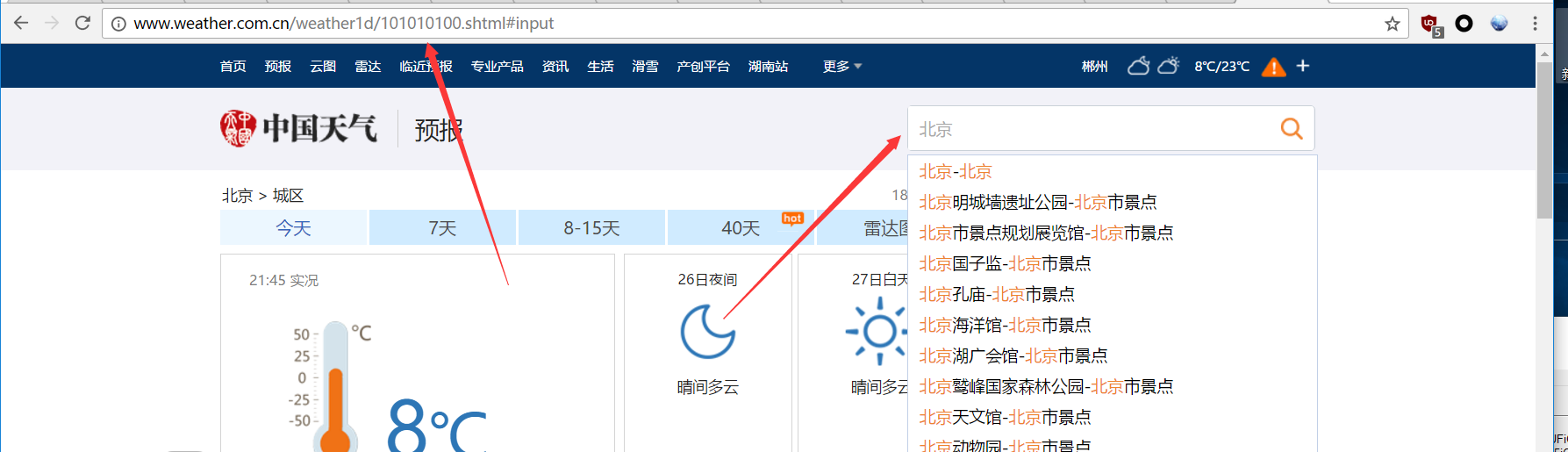
Add the following line to the Configuration.yaml.
tts:
- platform: baidu
language: zh
api_key: 12345678
secret_key: 87654321
speed: 5
pitch: 5
volume: 5
person: 1speed,pitch,volume,person is optional
How get ApiKey and SecretKey? Please register Baidu developer
Add the following line to the Configuration.yaml.
switch:
- platform: WuKong
host: 172.16.1.55
mode:"UDP"
PrefixName: "XiaoMi"copy all the files into the Home Assistant location. It can now be installed either to the custom_components folder
/home/homeassistant/.homeassistant/custom_componentsor the root folder (using virtual environment)
/srv/homeassistant/homeassistant_venv/lib/python3.4/site-packages/homeassistant/componentsif you use DingDong Smart SoundBox Add the following line to the Configuration.yaml.
emulated_hue_charley:
type: dingdongAutoLinkButtn: Add the following line to the Configuration.yaml.
emulated_hue_charley:
type: dingdong
auto_link: trueOther parameters refer to HomeAssistant
这是本人开发的Home Assistant组件仓库

在配置文件目录创建custom_components 复制tts、sensor文件夹到custom_components目录
/home/homeassistant/.homeassistant/custom_components或者复制到系统目录
/srv/homeassistant/homeassistant_venv/lib/python3.4/site-packages/homeassistant/components在Configuration.yaml文件中添加一下字段
sensor:
- platform: WeatherChina
CityCode:
- 101010100
- 101020100怎么获取CityCode?请打开 WeatherChina
按照下图获取CityCode
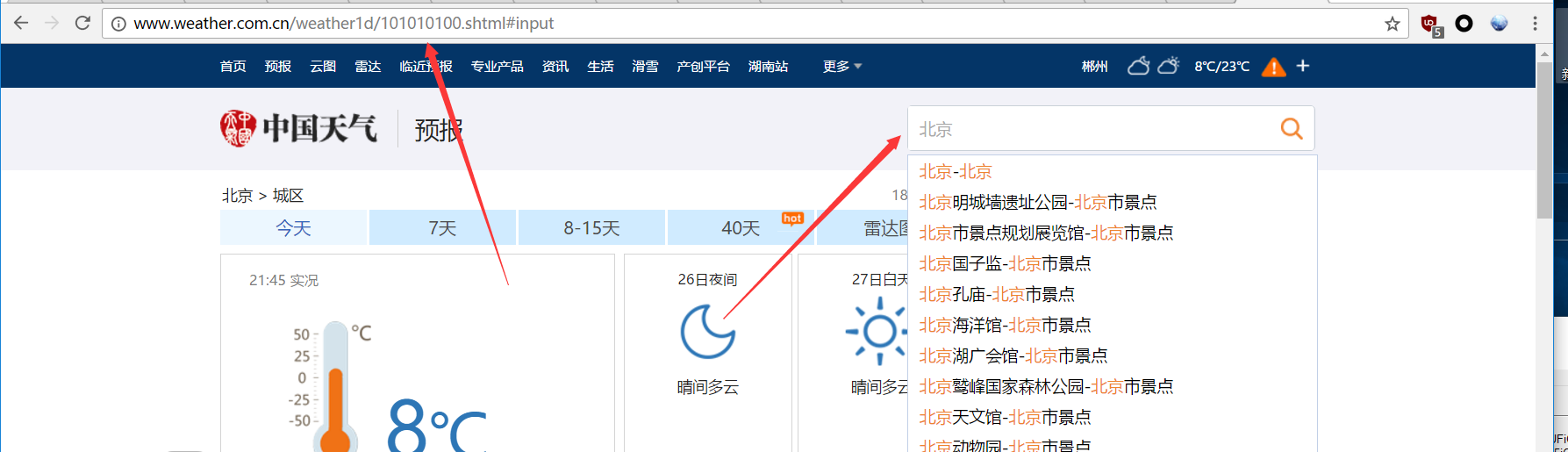
除了API_KEY以外全是可选字段,API_KEY自己去和风天气和风天气注册
- platform: HeWeather
api_key: f04c562188764488a86534222cb137bc
interval: 300
isShowWeatherPic: True
city: beihu
monitored_conditions:
# 空气质量指数
aqi:
# 空气质量指数
- aqi
# 一氧化碳
- co
# 二氧化氮
- no2
# 臭氧
- o3
# PM10
- pm10
# PM2.5
- pm25
# 空气质量
- qlty
# 二氧化硫
- so2
# 当天预报
ToDay_forecast:
# 日出时间
- sr
# 日落时间
- ss
# 月升时间
- mr
# 月落时间
- ms
# 白天天气情况
- Weather_d
# 夜间天气情况
- Weather_n
# 相对湿度
- hum
# 降水概率
- pop
# 气压
- pres
# 最高温度
- maxTmp
# 最低温度
- minTmp
# 紫外线指数
- uv
# 能见度
- vis
# 风向(360度)
- deg
# 风向
- dir
# 风力等级
- sc
# 风速
- spd
# 明天预报
Tomorrow_forecast:
- spd
# 后天预报
OfterTomorrow_forecast:
# 1小时预报
1Hour_forecast:
# 天气情况
- Weather
# 相对湿度
- hum
# 降水概率
- pop
# 气压
- pres
# 温度
- tmp
# 风向(360度)
- deg
# 风向
- dir
# 风力等级
- sc
# 风速
- spd
# 3小时预报
3Hour_forecast:
# 6小时预报
6Hour_forecast:
# 9小时预报
9Hour_forecast:
# 12小时预报
12Hour_forecast:
# 15小时预报
15Hour_forecast:
# 18小时预报
18Hour_forecast:
# 21小时预报
21Hour_forecast:
# 即时预报
now:
# 天气情况
- Weather
# 体感温度
- fl
# 相对湿度
- hum
# 降水量
- pcpn
# 气压
- pres
# 温度
- tmp
# 能见度
- vis
# 风向(360度)
- deg
# 风向
- dir
# 风力等级
- sc
# 风速
- spd
# 生活指数
suggestion:
# 空气指数
air:
# 简介
- brf
# 数据详情
- txt
# 舒适度指数
comf:
# 洗车指数
cw:
# 穿衣指数
drsg:
# 感冒指数
flu:
# 运动指数
sport:
# 旅游指数
trav:
# 紫外线指数
uv:
在Configuration.yaml文件中添加一下字段
tts:
- platform: baidu
language: zh
api_key: 12345678
secret_key: 87654321
speed: 5
pitch: 5
volume: 5
person: 1speed,pitch,volume,person 字段为可选值,即可以不写入
怎么获取ApiKey和SecretKey? 请注册百度开发者
在Configuration.yaml文件中添加一下字段.
switch:
- platform: WuKong
host: 172.16.1.55
mode:"UDP"
PrefixName: "XiaoMi"在配置文件目录创建custom_components 复制emulated_hue_charley文件夹到custom_components目录
/home/homeassistant/.homeassistant/custom_components或者复制到系统目录
/srv/homeassistant/homeassistant_venv/lib/python3.4/site-packages/homeassistant/components如果是你是使用叮咚智能音箱 在Configuration.yaml文件中添加一下字段
emulated_hue_charley:
type: dingdong自动按下Link按钮
emulated_hue_charley:
type: dingdong
auto_link: true其他设置参考官方的模拟器设置emulated_hue
如果模拟器有任何问题请到QQ群或者论坛发布你的问题