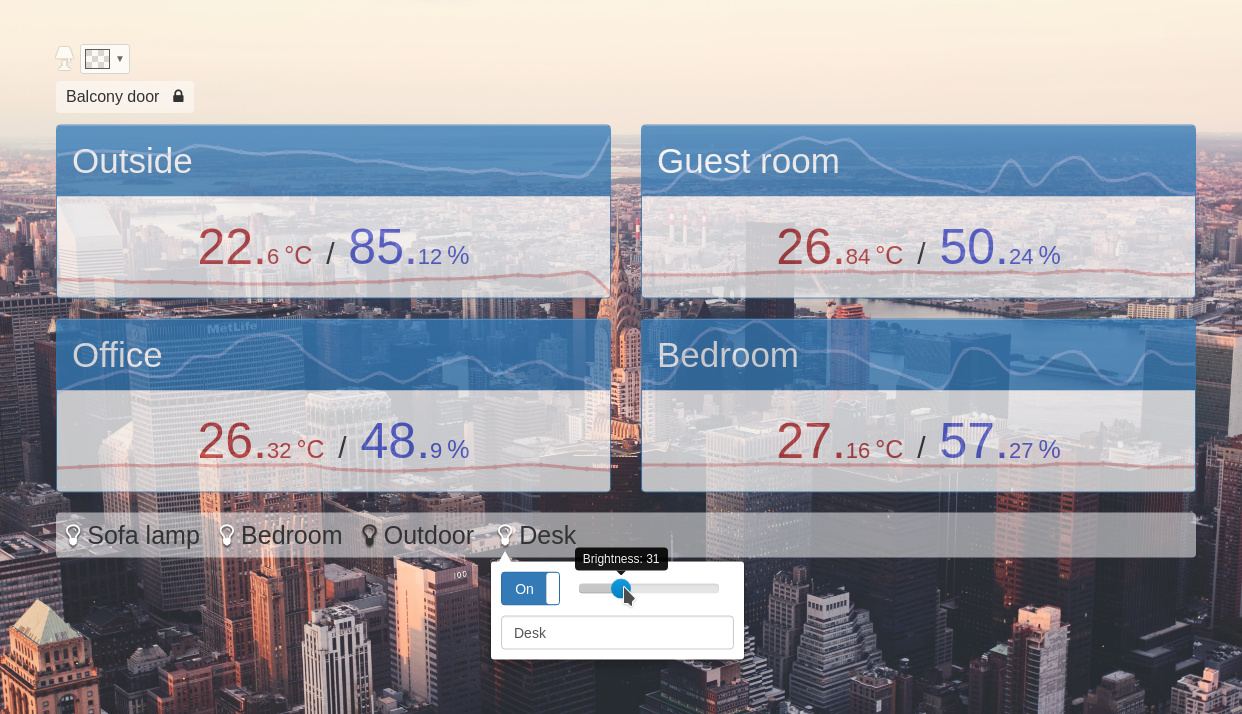Break into API of smart home products from Xiaomi and wrap sensors data to cozy web interface.
If you like this project, you might want to buy me a cup of coffee :)

The list will expand as I receive more Xiaomi devices and make plugins for them. Feel free to write your plugins if you have other devices/sensors.
init.sqlpip install -r requirements.txtconfig.py.example to config.py and fill it with your settingspython mihome.py to start data collector, web application and load apps defined in ENABLED_APPS.python mihome.py shell to start interactive intepreter (useful to test commands).Besides displaying sensors and devices data and change settings from the web interface, you could write some useful apps using Goodbye-MiHome. For example, you could parse your electricity supplier's website and start red LED blinking on the gateway when there's a news about upcoming power outage in your area.
Some sample apps could be found in apps directory.
You could enable or disable an app by changing ENABLED_APPS section in config.py
To make web interface even better, you could put your favorite images into web/static/img/bg/ directory. Background image changes every 5 minutes (hovewer, you could tweak the interval in js file).