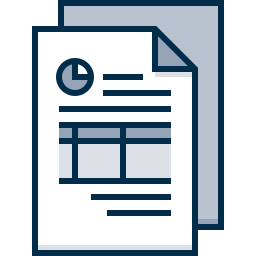
Cherry - Text classification with no machine learning knowledge needed
| Cherry | Windson |
|---|---|
| Download | https://pypi.python.org/pypi/cherry |
| Source | https://github.com/Windsooon/cherry |
| Keywords | text classification |
Text classification in 5 minutes, no machine learning knowledge needed. We also provide extra features for users who want to improve their model.
Cherry has three built in English models, you can use them before use your dataset. For more info, checkout Built in model.
Cherry provide performence() and display() api to help you debug and improve the model.
- Python (3.6, 3.7, 3.8)Install using pip
pip install cherry
# Cherry use nltk for text tokenizer
pip install nltk
# After install nltk, You need to download punkt
>>> import nltk
>>> nltk.download('punkt')or clone the project from github.
git clone git@github.com:Windsooon/cherry.gitThese datasets contain 11,315 news. they were organized into 20 different newsgroups, each corresponding to one of the below topic:
- alt.atheism, comp.graphics, comp.os.ms-windows.misc, comp.sys.ibm.pc.hardware
- comp.sys.mac.hardware, comp.windows.x, misc.forsale, rec.autos
- rec.motorcycles, rec.sport.baseball, rec.sport.hockey, sci.crypt
- sci.electronics, sci.med, sci.space, soc.religion.christian
- talk.politics.guns, talk.politics.mideast, talk.politics.misc, talk.religion.miscThese datasets contain 108,463 reviews from the Goodreads book review website, Every book review also has rating from 0 point to 5 points.
These datasets contain 5,578 SMS messages manually extracted from the Grumbletext Web site and randomly chosen ham messages of the NUS SMS Corpus (NSC).
Cherry has three built in models, email, review and newsgroups. For instance, in the Comics & Graphic book review datasets, every book review also has rating from 0 point to 5 points. If you want to predict rating based on the book review:
This is an extremely entertaining and often insightful collection by Nobel physicist Richard Feynman drawn from slices of his life experiences. Some might believe that the telling of a physicist’s life would be droll fare for anyone other than a fellow scientist, but in this instance, nothing could be further from the truth.
After finish Installation, in your project path run cherry.train('review')
# You only need to run this line of code at the first time.
# This line of code will:
# 1. Download `review` datasets from remote server (User in China may need use VPN)
# 2. Train datasets using default settings ([Countvectorizer](https://scikit-learn.org/stable/modules/generated/sklearn.feature_extraction.text.CountVectorizer.html) and [MultinomialNB](https://scikit-learn.org/stable/modules/generated/sklearn.naive_bayes.MultinomialNB.html))
>>> cherry.train('review')Then you can use classify() to predict the rating now.
>>> res = cherry.classify('review', text='This is an extremely entertaining and often
insightful collection by Nobel physicist Richard Feynman drawn from slices of his life
experiences. Some might believe that the telling of a physicist’s life would be droll
fare for anyone other than a fellow scientist, but in this instance, nothing could be
further from the truth.')The return res is a Classify object has two built-in method. get_probability() will return an array contains the probability of each category. The order of the return array depend on category name, in this case would be 0, 1, 2, 3, 4.
# The probability of this review had been rating as 4 points is 99.6%
>>> res.get_probability()
array([[6.99908424e-11, 2.48677319e-11, 6.17978214e-06, 3.39472694e-03,
9.96313288e-01, 2.85805135e-04]])Another method get_word_list() return a list that contains words that Cherry use for classifying.
>>> res.get_word_list()
[[(2, 'physicist'), (2, 'life'), (1, 'truth'), (1, 'telling'), (1, 'slices'), (1, 'scientist'), (1, 'richard'), (1, 'nobel'), (1, 'instance'), (1, 'insightful'), (1, 'feynman'), (1, 'fellow'), (1, 'fare'), (1, 'extremely'), (1, 'experiences'), (1, 'entertaining'), (1, 'droll'), (1, 'drawn'), (1, 'collection'), (1, 'believe')]]As you can see, some of the words in the review didin't show up here. There are two reasons for this 1) The training data didn't contain that word. For instance, The word Backend and Engineer never show up in training data. 2) the word is a stop word. 'you', 'your' are stop words by default, you can find all stop words Cherry use at [here]().
Create a folder your_model_nameunder datasets in project path
├── project path
│ ├── datasets
| │ ├── your_model_name
| │ │ ├── category1
| | │ ├── file_1
| | │ ├── file_2
| | │ ├── …
| │ │ ├── category2
| | │ ├── file_10
| | │ ├── file_11
| | │ ├── …Train you datasets:
# By default, encoding will be utf-8,
# You only need to run `train` at the first time
>>> cherry.train('your_model_name', encoding='your_encoding')
# Classify text, `text` can be a list of text too.
>>> res = cherry.classify('your_model_name', text='text to be classified')Let's build an email classifier from sketch, cherry will use this model to predict an email is spam or not.
mkdir tutorial
cd tutorial
# Create a virtual environment to isolate our package dependencies locally
python3 -m venv env
source env/bin/activate # On Windows use `env\Scripts\activate`
# Install cherry and nltk
pip install cherry
pip install nltk
>>> import nltk
>>> nltk.download('punkt')
# Create a new folder for email dataset
mkdir -p datasets/email_tutorialDownload the datasets from SMS Spam Collection v. 1 then unzip it and put it inside tutorial/datasets/email_tutorial folder, now you got a file named SMSSpamCollection.txt which contains lots of emails.
Create a folder name ham and spam inside email_tutorial dir.
Create a script email.py in the same folder using code below to extract the email content and group them by category. every file would only contain text.
import os
import json
ham_counter = 0
spam_counter = 0
with open('SMSSpamCollection.txt', 'r') as f:
for line in f.readlines():
if line.startswith('ham'):
ham_counter += 1
with open(os.path.join('ham', str(ham_counter)), 'w') as nf:
_, text = line.split('ham', 1)
nf.write(text.strip())
else:
spam_counter += 1
with open(os.path.join('spam', str(spam_counter)), 'w') as nf:
_, text = line.split('spam', 1)
nf.write(text.strip())Now your folder structure should look like this:
tutorial
├── dataset
│ ├── email_tutorial
| | ├── email.py
| | ├── SMSSpamCollection.txt
│ │ ├── ham
│ │ ├── spamRun python email.py
Delete SMSSpamCollection.txt and email.py
Back to the path of tutorial, Like cd path_to/tutorial
Train the email model:
>>> import cherry
>>> cherry.train('email_tutorial', encoding='latin1')Inside email_tutorial folder you can find clf.pkz, ve.pkz, email_tutorial.pkz which Cherry will use them for classify later.
>>> res = cherry.classify('email_tutorial', 'Thank you for your interest in cherry! We wanted to let you'
'know we received your application for Backend Engineer, and we are delighted that you'
'would consider joining our team.')
# 99.9% is a ham email
>>> res.get_probability()
array([[9.99985571e-01, 1.44288379e-05]])
>>> res.get_word_list()
[[(1, 'wanted'), (1, 'thank'), (1, 'team'), (1, 'received'), (1, 'let'),
(1, 'joining'), (1, 'consider'), (1, 'application')]]If you want to know good your model did, you can use [performance()]() which will use k-fold cross validation (By default, K equals to 10):
>>> res = cherry.performance('email_tutorial', encoding='latin1', output='files')
>>> res.get_score()The report will be save in report files, you can find the precision, recall, and f1-score.
precision recall f1-score support
0 0.99 1.00 0.99 485
1 0.97 0.95 0.96 73
accuracy 0.99 558macro avg 0.98 0.97 0.98 558 weighted avg 0.99 0.99 0.99 558
If you want to know which text had been clasiify wrong:
>>> res = cherry.performance('email_tutorial', encoding='latin1')
>>> res.get_score()
Text: Dhoni have luck to win some big title.so we will win:) has been classified as: 1 should be: 0
Text: Back 2 work 2morro half term over! Can U C me 2nite 4 some sexy passion B4 I have 2 go back? Chat NOW 09099726481 Luv DENA Calls £1/minMobsmoreLKPOBOX177HP51FL has been classified as: 0 should be: 1
Text: Latest News! Police station toilet stolen, cops have nothing to go on! has been classified as: 0 should be: 1
...To display the graph, you can use
>>> res.display('email_tutorial', encoding='latin1')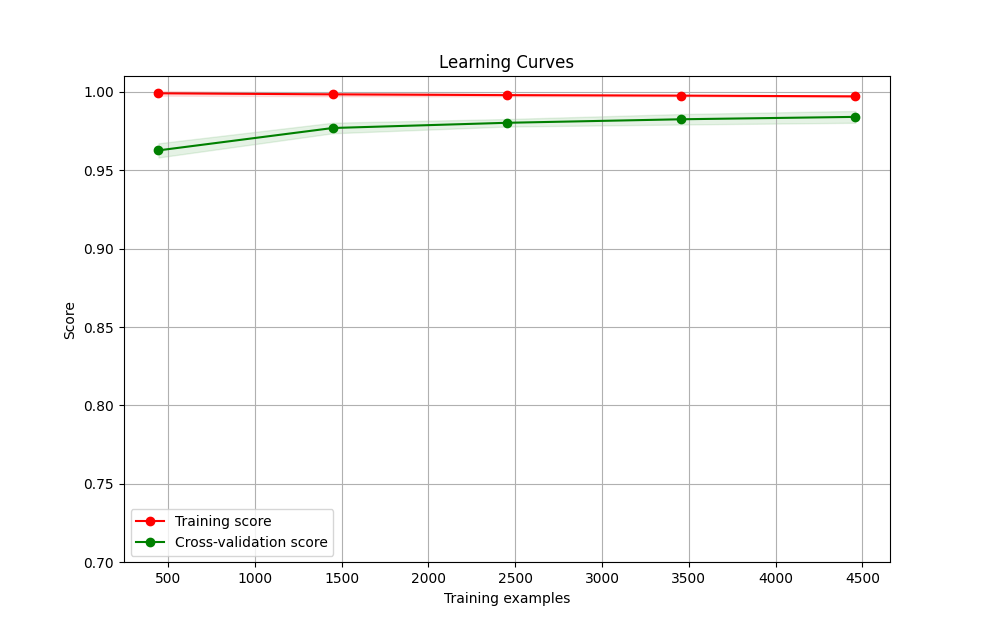
If you want to improve your model, you can use search method.
>>> parameters = {'clf__alpha': [0.1, 0.5, 1],'clf__fit_prior': [True, False]}
>>> cherry.search('email_tutorial', parameters)>>> python runtests.py