A custom TextView with vertical marquee effect.
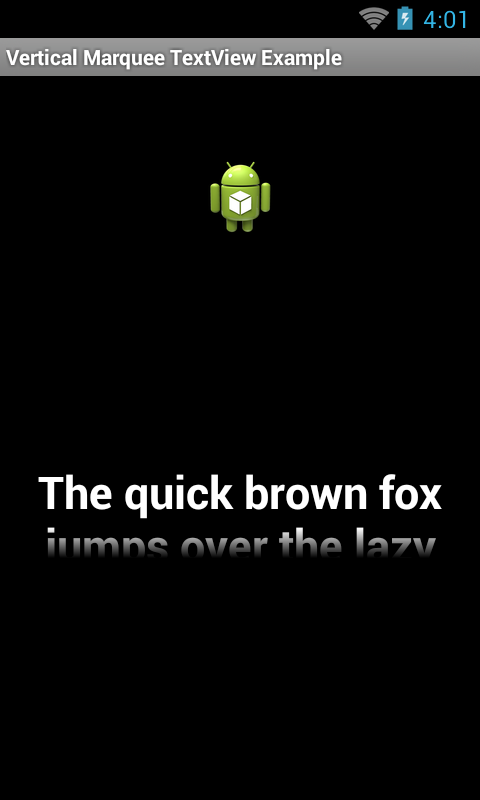
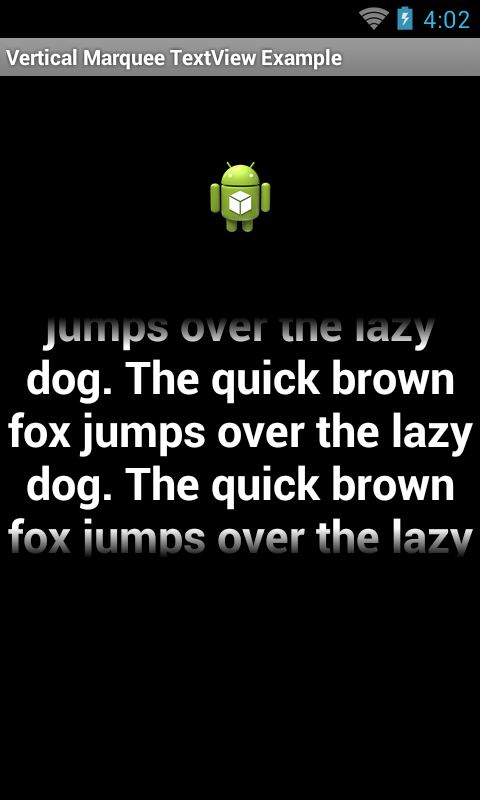
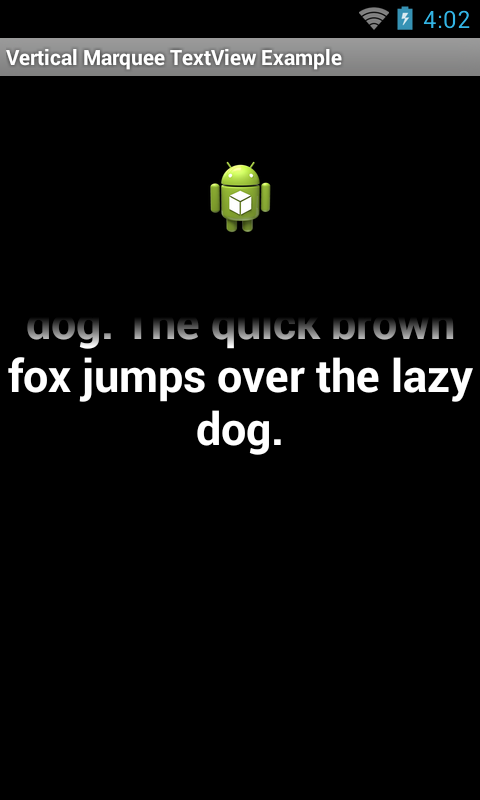
repositories {
jcenter()
}
dependencies {
compile 'android.lib.verticalmarqueetextview:VerticalMarqueeTextView:+'
}
This project includes an activity_example.xml to show how to use this library using XML declaration. An ExampleActivity is also included, which, however, is basically empty because you don't need to write any code!
Here is the example layout that generates the above screenshots:
<?xml version="1.0" encoding="utf-8"?>
<LinearLayout
xmlns:android="http://schemas.android.com/apk/res/android"
xmlns:example="http://schemas.android.com/apk/res-auto"
android:layout_width="match_parent"
android:layout_height="match_parent"
android:orientation="vertical">
<ImageView
android:layout_width="wrap_content"
android:layout_height="0dp"
android:layout_weight="1"
android:layout_gravity="center_horizontal"
android:scaleType="centerInside"
android:src="@android:drawable/sym_def_app_icon" />
<android.lib.widget.verticalmarqueetextview.VerticalMarqueeTextView
android:layout_width="match_parent"
android:layout_height="0dp"
android:layout_weight="1"
android:layout_gravity="center_horizontal"
example:marqueeSpeed="25"
example:textSize="20dp"
example:textColor="@android:color/white"
example:textStyle="bold"
example:text="The quick brown fox jumps over the lazy dog. The quick brown fox jumps over the lazy dog. The quick brown fox jumps over the lazy dog. The quick brown fox jumps over the lazy dog." />
<View
android:layout_width="match_parent"
android:layout_height="0dp"
android:layout_weight="1" />
</LinearLayout>