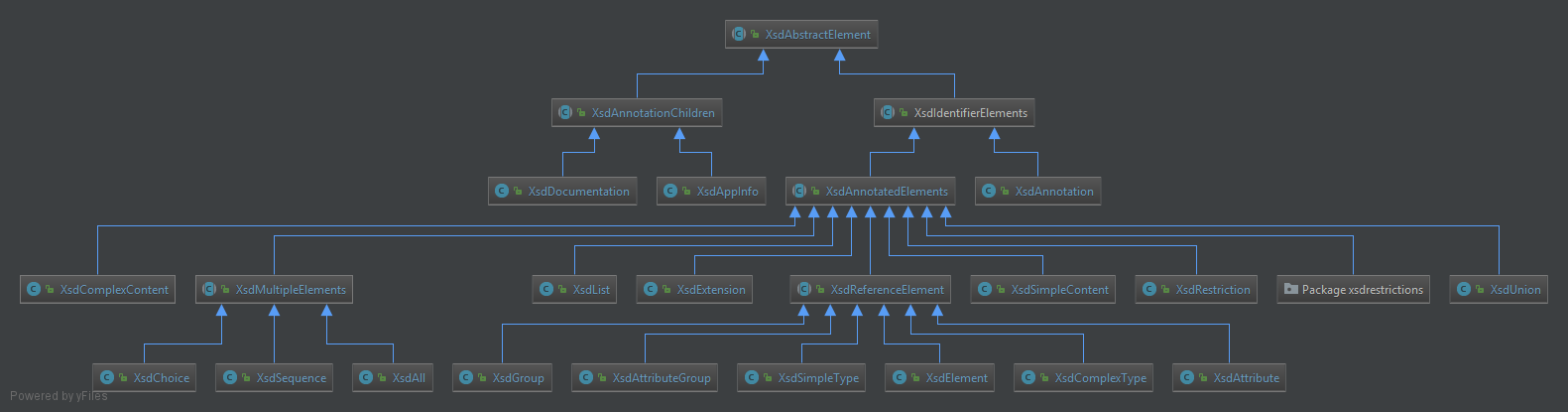XsdParser
XsdParser is a library that parses a XML Definition file (.xsd) into a list of java objects. Each different XSD tag has
a corresponding Java class and the attributes of a given XSD type are represented as fields of that class. All these classes derive from the
same abstract class, XsdAbstractElement. All Java representations of the XSD elements follow the schema definition
for XSD. For example, the xsd:annotation tag only allows xsd:appinfo and xsd:documentation as children nodes,
and also can have an attribute named id, therefore XsdParser has the following class (simplified for example purposes):
public class XsdAnnotation extends XsdAbstractElement {
private String id;
private List<XsdAppInfo> appInfoList = new ArrayList<>();
private List<XsdDocumentation> documentations = new ArrayList<>();
// (...)
}
The set of rules followed by this library can be consulted in the following URL:
XSD Schema
Installation
First, in order to include it to your Maven project, simply add this dependency:
<dependency>
<groupId>com.github.xmlet</groupId>
<artifactId>xsdParser</artifactId>
<version>1.0.28</version>
</dependency>
Usage example
A simple example:
public class ParserApp {
public static void main(String [] args) {
String filePath = "Your file path here.";
XsdParser parserInstance1 = new XsdParser(filePath);
//or
String jarPath = "Your jar path here.";
String jarXsdPath = "XSD file path, relative to the jar root.";
XsdParserJar parserInstance2 = new XsdParserJar(jarPath, jarXsdPath);
Stream<XsdElement> elementsStream = parserInstance1.getResultXsdElements(filePath);
Stream<XsdSchema> schemasStream = parserInstance1.getResultXsdSchemas(filePath);
}
}
After parsing the file like shown above it's possible to start to navigate in the resulting parsed elements. In the
image below it is presented the class diagram that could be useful before trying to start navigating in the result.
There are multiple abstract classes that allow to implement shared features and reduce duplicated code.
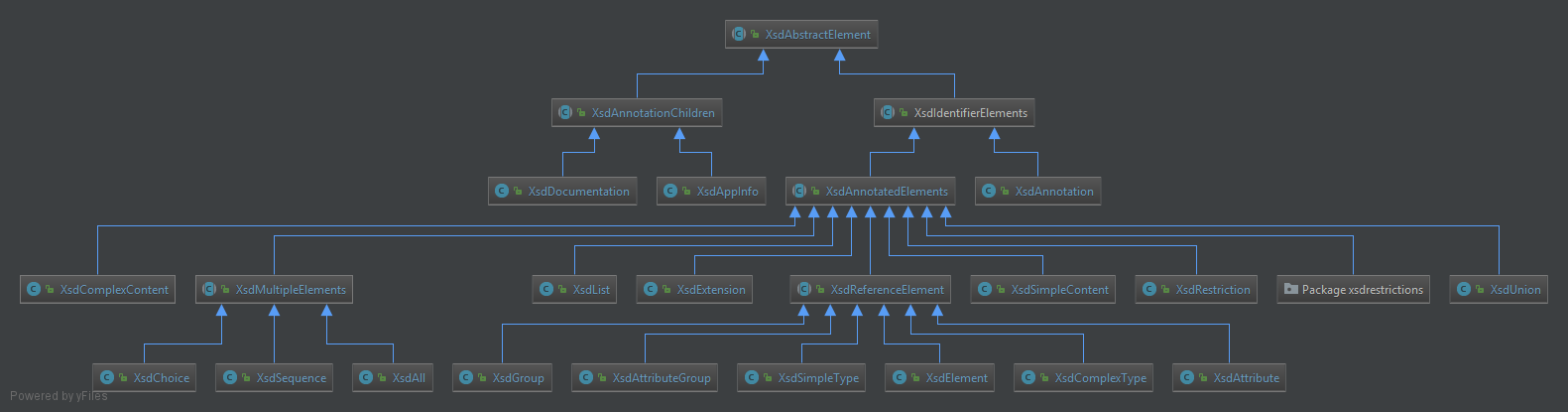
Navigation
Below a simple example is presented. After parsing the XSD snippet the parsed elements can be accessed with the respective
java code.
<?xml version='1.0' encoding='utf-8' ?>
<xsd:schema xmlns='http://schemas.microsoft.com/intellisense/html-5' xmlns:xsd='http://www.w3.org/2001/XMLSchema'>
<xsd:group name="flowContent">
<xsd:all>
<xsd:element name="elem1"/>
</xsd:all>
</xsd:group>
<xs:element name="html">
<xs:complexType>
<xsd:choice>
<xsd:group ref="flowContent"/>
</xsd:choice>
<xs:attribute name="manifest" type="xsd:anyURI" />
</xs:complexType>
</xs:element>
</xsd:schema>
The result could be consulted in the following way:
public class ParserApp {
public static void main(String [] args) {
//(...)
XsdElement htmlElement = elementsStream.findFirst().get();
XsdComplexType htmlComplexType = htmlElement.getXsdComplexType();
XsdAttribute manifestAttribute = htmlComplexType.getXsdAttributes().findFirst().get();
XsdChoice choiceElement = htmlComplexType.getChildAsChoice();
XsdGroup flowContentGroup = choiceElement.getChildrenGroups().findFirst().get();
XsdAll flowContentAll = flowContentGroup.getChildAsAll();
XsdElement elem1 = flowContentAll.getChildrenElements().findFirst().get();
}
}
Parsing Strategy
In order to minimize the number of passages in the file, which take more time to perform, this library chose to parse
all the elements and then resolve the references present. To parse the XSD file we use the DOM library, which converts
all the XSD elements into Node objects, from where we extract all the XSD information into our XSD respective classes.
Our parse process is also based on a tree approach, which means that when we invoke the XsdSchema parse function
the whole document will be parsed, because each XsdAbstractElement class extracts its respective information, i.e. a
XsdSchema instance extracts information from the received xsd:schema Node object, and also invokes the
respective parse function for each children elements present in its current Node object.
Type Validations
This library was born with an objective in mind, it should strictly follow the XSD language rules. To guarantee that
we used the Visitor pattern. We used this pattern to add a layer of control regarding different XSD types interactions.
In the presented code snippet we can observe how this works:
class XsdComplexContentVisitor extends XsdAnnotatedElementsVisitor {
private final XsdComplexContent owner;
@Override
public void visit(XsdRestriction element) {
owner.setRestriction(ReferenceBase.createFromXsd(element));
}
@Override
public void visit(XsdExtension element) {
owner.setExtension(ReferenceBase.createFromXsd(element));
}
}
In this example we can see that XsdComplexContentVisitor class only implements two methods, visit(XsdRestriction element)
and visit(XsdExtension element). This means that the XsdComplexContentVisitor type only allows these two
types, i.e. XsdRestriction and XsdExtension, to interact with XsdComplexContent, since these two
types are the only types allowed as XsdComplexContent children elements.
The XSD syntax also especifies some other restrictions, namely regarding attribute possible values or types. For example
the
finalDefault attribute of the xsd:schema elements have their value restricted to six distinct values:
-
DEFAULT ("")
-
EXTENSION ("extension")
-
RESTRICTION ("restriction")
-
LIST("list")
-
UNION("union")
-
ALL ("#all")
To guarantee that this type of restrictions we use Java
Enum classes. With this we can verify if the received
value is a possible value for that respective attribute.
There are other validations, such as veryfing if a given attribute is a positiveInteger, a nonNegativeInteger, etc.
If any of these validations fail an exception will be thrown with a message detailing the failed validation.
Rules Validation
Apart from the type validations the XSD syntax specifies some other rules. These rules are associated with a given XSD
type and therefore are verified when an instance of that respective object is parsed. A simple example of such rule is the following rule:
"A xsd:element cannot have a ref attribute if its parent is a xsd:schema element."
This means that after creating the XsdElement instance and populating its fields we invoke a method to verify
this rule. If the rule is violated then an exception is thrown with a message detailing the issue.
Reference solving
This is a big feature of this library. In XSD files the usage of the ref attribute is frequent, in order to avoid
repetition of XML code. This generates two problems when handling the parsing which are detailed below. Either the
referred element is missing or the element is present and an exchange should be performed. To help in this process
we create a new layer with four classes:
UnsolvedElement - Wrapper class to each element that has a ref attribute.
ConcreteElement - Wrapper class to each element that is present in the file.
NamedConcreteElement - Wrapper class to each element that is present in the file and has a name attribute present.
ReferenceBase - A common interface between UnsolvedReference and ConcreteElement.
These classes simplify the reference solving process by serving as a classifier to the element that they wrap. Now we
will shown a short example to explain how this works:
<?xml version='1.0' encoding='utf-8' ?>
<xsd:schema xmlns='http://schemas.microsoft.com/intellisense/html-5' xmlns:xsd='http://www.w3.org/2001/XMLSchema'>
<xsd:group id="replacement" name="flowContent"> <!-- NamedConcreteType wrapping a XsdGroup -->
(...)
</xsd:group>
<xsd:choice> <!-- ConcreteElement wrapping a XsdChoice -->
<xsd:group id="toBeReplaced" ref="flowContent"/> <!-- UnsolvedReference wrapping a XsdGroup -->
</xsd:choice>
</xsd:schema>
In this short example we have a
XsdChoice element with an element
XsdGroup with a reference attribute as a child.
In this case the
XsdChoice will be wrapped in a
ConcreteElement object and its children
XsdGroup
will be wrapped in a
UnsolvedReference object. When replacing the
UnsolvedReference objects the
XsdGroup with the
ref attribute is going to be replaced by a copy of
the already parsed
XsdGroup with the name attribute, which is wrapped in a
NamedConcreteElement object.
This is achieved by accessing the parent of the element, i.e. the parent of the
XsdGroup with the
ref attribute,
and replacing the
XsdGroup with the
ref attribute by the
XsdGroup with the
name attribute.
Resuming the approach:
-
Obtain all the NamedConcreteElements objects.
-
Obtain all the UnsolvedReference objects. Iterate them to perform a lookup search in the previously
obtained NamedConcreteElements objects by comparing the UnsolvedReference ref with the
NamedConcreteElements name attributes.
-
If a match is found, replace the UnsolvedReference wrapped object with the NamedConcreteElements wrapped object.
Missing ref elements
Any remaining UnsolvedReference objects can be consulted after the file is parsed by using the method
getUnsolvedReferences(). Those are the references that were not in the file and the user of the XsdParser
library should resolve it by either adding the missing elements to the file or just acknowledging that there are elements missing.
Hierarchy support
This parser supports xsd:base tags, which allow the use of hierarchies in the XSD files.
The extended xsd:element is referenced in the element containing the xsd:base tag so it's possible to
navigate to the extended elements.
Code Quality
There are some tests available using the HTML5 schema and the Android layouts schema, you can give a look at that
examples and tweak them in order to gain a better understanding of how the parsing works. The tests also cover most
of the code, if you are interested in verifying the code quality, vulnerabilities and other various metrics, check
the following link:
Sonarcloud Statistics
Important remarks
name attribute - XsdParser uses the name attribute as a tool in order to resolve references, therefore it
should be unique in the file. Using multiple times the same name will generate unexpected behaviour.
Changelog
1.0.28
-
Details -
Changes xsd:minInclusive, xsd:maxInclusive, xsd:minExclusive and xsd:maxExclusive to have a String value instead of a Double value.
-
Changes XsdParserCore.addFileToParse to not allow files with paths that start with http, as this isn't supported.
1.0.27
-
Details -
Adds a new XsdAbstractElement to represent XsdBuiltInDataTypes;
1.0.26
-
Details -
Changes the way Visitors work in order to detach elements from visitors. Now the elements and visitors are associated
by configuration.
1.0.25
-
Details -
Fixes a bug where a verification was missing while using getComplexType.
-
Changes some of the static fields of XsdAbstractElement to allow avoiding using hardcoded strings while getting attributes.
1.0.24
-
Details -
Changes the parse for Xsd:AppInfo and Xsd:Documentation - Now the parser returns the exact contents of these two elements.
1.0.23
-
Details -
Merges a pull request from bargru to fix an issue with Windows file paths.
1.0.22
1.0.21
1.0.20
1.0.19
-
Issue 9 - Issue with substitutionGroup -
Fixed substitutionGroup automatically overwriting XsdElement types.
To access the substitution element types use XsdElement::getXsdSubstitutionGroup() and then access the types.
1.0.18
-
Addresses multiple namespace usage while parsing. Also reworks how "xsd:includes" and "xsd:import" work.
Full explanation here
1.0.17
1.0.16
-
Replaces XsdExtension using XsdElement as value for its base attribute with XsdComplexType and XsdSimpleType types.
1.0.15
-
Fixes XsdElement substitutionGroup not being used to replace elements contents.
1.0.14
-
Adds support for parsing XSD files inside Jar files.
1.0.13
-
Project-wide documentation.
-
Minor bug fixes.
1.0.12
-
Adds XSD complex rule validations.
-
Adds exceptions with detailed messages, providing more information to the user.
1.0.11
-
Adds attribute type validations and validations of possible values with Enum classes.