A dead simple way to to add tooltips to your Android app.
<com.venmo.view.TooltipView
android:layout_width="wrap_content"
android:layout_height="wrap_content"
android:layout_alignLeft="@+id/anchored_view"
android:layout_alignRight="@id/anchored_view"
android:padding="8dp"
android:gravity="center_horizontal"
android:text="Your text here!"
app:tooltipColor="#66009900"
app:anchoredView="@id/anchored_view" />Here are the attribute options:
app:tooltipColor="#66009900"
app:anchoredView="@id/anchored_view"
app:arrowWidth="120dp"
app:arrowHeight="120dp"
app:cornerRadius="16dp"
app:arrowAlignmentOffset="32dp"
app:arrowAlignment="end"
app:arrowLocation="top"Screenshot:
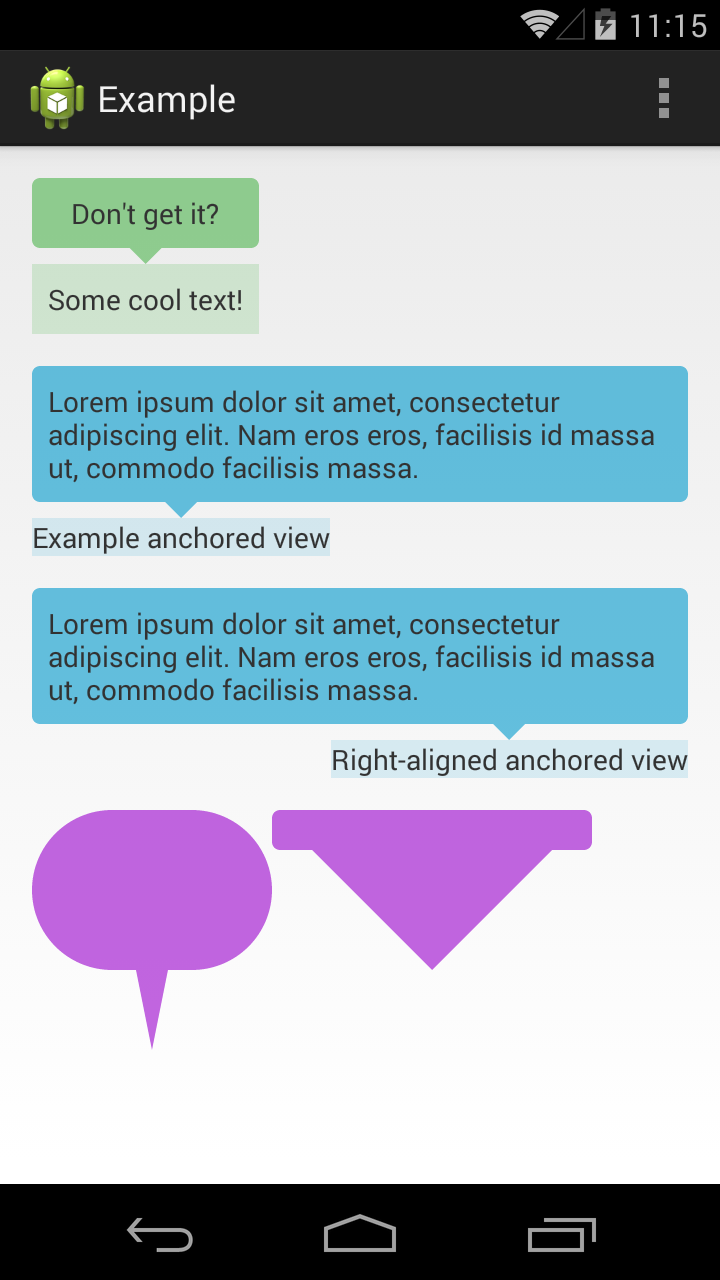
compile 'com.venmo.view.tooltip:tooltip:0.1.2@aar'