Documentation for Java usage of the Authy API lives in the official Twilio documentation.
The Authy API supports multiple channels of 2FA:
If you only need SMS and Voice support for one-time passwords, we recommend using the Twilio Verify API instead.
More on how to choose between Authy and Verify here.
For a full tutorial, check out either of the Java Authy Quickstarts in our docs:
This project uses json.org, you can find the json.org jar versions here
Add the library to the project by putting it in the dependencies section of your pom.xml:
<!-- https://mvnrepository.com/artifact/com.authy/authy-java -->
<dependency>
<groupId>com.authy</groupId>
<artifactId>authy-java</artifactId>
<version>1.5.0</version>
</dependency>To use the Authy client, import the API and initialize it with your production API Key found in the Twilio Console:
import com.authy.*;
import com.authy.api.*;
AuthyApiClient client = new AuthyApiClient("your-api-key")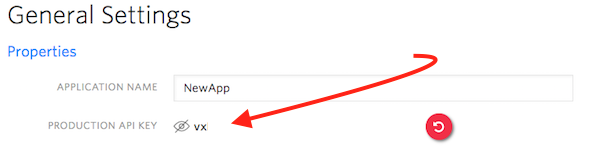
OR
Phone verification now lives in the Twilio API and has Java support through the official Twilio helper libraries.
Legacy (V1) documentation here. Verify V1 is not recommended for new development. Please consider using Verify V2.
Copyright (c) 2011-2020 Authy Inc. See LICENSE for further details.