Library to test Android applications using Espresso test framework with cucumber BDD language and Spoon screenshots.
The objective of this library is to enable UI testing with access to application internals through JUnit while expressed in a natural English language and supported by screenshots when required.
This library is created for use with Eclipse and/or with Ant, to use in Android Studio or with gradle I recommend using gradle version management to fetch libraries from the maven repositories.
Sample test execution report
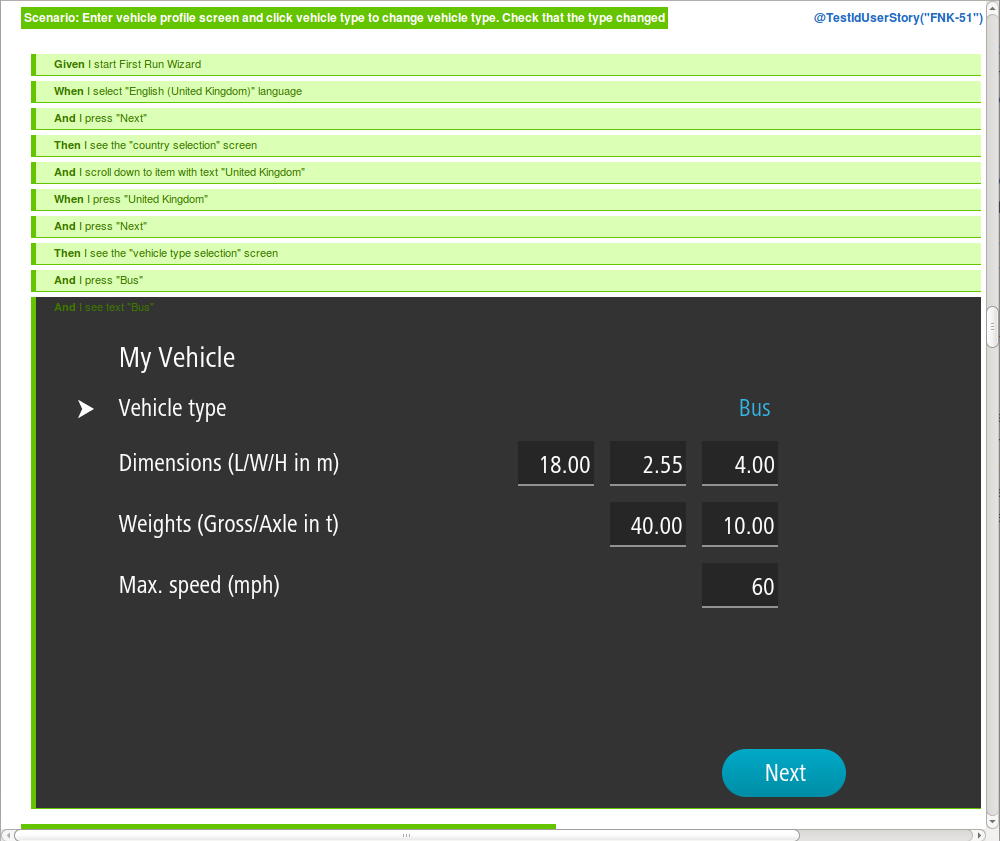
Android test Instrumentation library created by Google to write concise, beautiful, and reliable Android UI tests
Key features:
Sample to start an Activity, click a button and then check some text appears:
getActivity();
onView(withText("Show text")).perform(click());
onView(withText("Expected text").check(matches(isDisplayed()));https://code.google.com/p/android-test-kit/wiki/Espresso
https://code.google.com/p/android-test-kit/wiki/EspressoV2CheatSheet
BDD or behavior-driven development allows developers and testers to write test code that is highly readable and can turn the tests in the most up to date documentation of the application.
Cucumber is a thin library that enables abstraction of Java code into BDD language.
Example of Cucumber feature test (that could be designed in collaboration with product owner):
Feature: First Run Wizard
Test the first run wizard flow when user starts the device for the first time
Scenario: Happy flow to complete the first run wizard
Given I press "United Kingdom"
Then I see text "Terms and Conditions"And the Java code to support it:
@Given("^I press \"(.+)\"$")
public void i_press_buttonText(final String buttonText) {
onView( withText( buttonText ) ).perform( click() );
}
@Given("^I see text \"(.+)\"$")
public void i_see_text(final String text) {
onView( withText( text ) ).check( matches( isDisplayed() ) );
}https://cukes.info/ (Cucumber)
https://github.com/cucumber/cucumber-jvm/
https://github.com/masterthought/cucumber-reporting (Improved cucumber reporting)
http://blog.czeczotka.com/2014/08/17/writing-cucumber-jvm-step-definitions/ (Advanced step definitions with regular expressions in Java-Cucumber)
Spoon is a library from Square to distribute tests across multiple devices but also to take screenshots of the running application.
The use integrated in this library is to take screenshots automatically when a test fails and to enable screenshots on demand. In addition, test cases can include screenshots on demand for debugging or inspection purposes.
The code in this repository can be compiled and imported as a library in an Android test project to be used or modified.
A faster method to bootstrap a test application is to use the script in this repository to automatically create a test project for your application using a template
Execute script espresso.py to generate a new test project for your application. You need to supply the package name of your application and the initially tested Activity, see below:
./espresso.py -h
usage: espresso.py [-h] [-d DESTINATION_PATH] [-p PROJECT_NAME] [-a ACTIVITY]
action element package
Create test project with Cucumber and Espresso from template
For Espresso library examples and documentation visit: https://code.google.com/p/android-test-kit/wiki/EspressoSamples
positional arguments:
action The action to perform (e.g. 'generate' or just 'g')
element The element to perform the action (e.g. 'test' or just 't')
package The package of the target application to test (e.g. com.tomtom.pnd.firstrunwizard)
optional arguments:
-h, --help show this help message and exit
-d DESTINATION_PATH, --destination-path DESTINATION_PATH
Path inside which the test project will be created and placed (e.g. .../MyAppProject/test)
-p PROJECT_NAME, --project-name PROJECT_NAME
Name of the project to test (last part of package name is used by default)
-a ACTIVITY, --default-activity ACTIVITY
Name of the main activity to test (test will instrument this activity as starting point, e.g. HomeActivity)Example to generate a test from example application 'DemoApp':
cd espresso-test-lib
./espresso.py g t com.tomtom.pnd.demo -p DemoApp -a DemoActivity -d ../../pndapps/Apps/DemoApp/testThe execution follows the same procedure as any Android instrumentation test with this basic two steps:
adb shell am instrument -r -w com.tomtom.pnd.firstrunwizard.test/com.tomtom.espresso.test.EspressoInstrumentationMore information: http://www.kandroid.org/online-pdk/guide/instrumentation_testing.html
The integration happens in the EspressoInstrumentation class, this is where the AndroidJUnitRunner Instrumentation needs to be extended to add Cucumber features. By creating a CucumberInstrumentationCore object and providing the bundle to this object, Cucumber can start the tests and take control of the testing flow when the test instrumentation is started.
Finally, the configuration file that selects which test definition classes will be used and which feature files will be executed is defined in a class with the tag @RunWith(Cucumber.class). There is a nice and simple example in the RunCucumberTest class.
Warning: The combination of Espresso and Cucumber could produce a horrible taste on human beings, please consider applying it only to Androids.
This library was produced internally at TomTom but is released under Apache license 2.0