cordova-ourcodeworld-filebrowser Plugin
A cordova implementation of NoNonsense-FilePicker for Android.
This plugin allow you to select folder and files, and at the same time create folders and create files (not a file is created actually, but it will return the filepath and name of the "choosen path").
<img src="https://raw.githubusercontent.com/spacecowboy/NoNonsense-FilePicker/master/screenshots/Nexus6-picker-dark.png"
width="25%" />
<img src="https://raw.githubusercontent.com/spacecowboy/NoNonsense-FilePicker/master/screenshots/Nexus10-picker-dark.png"
width="50%" />
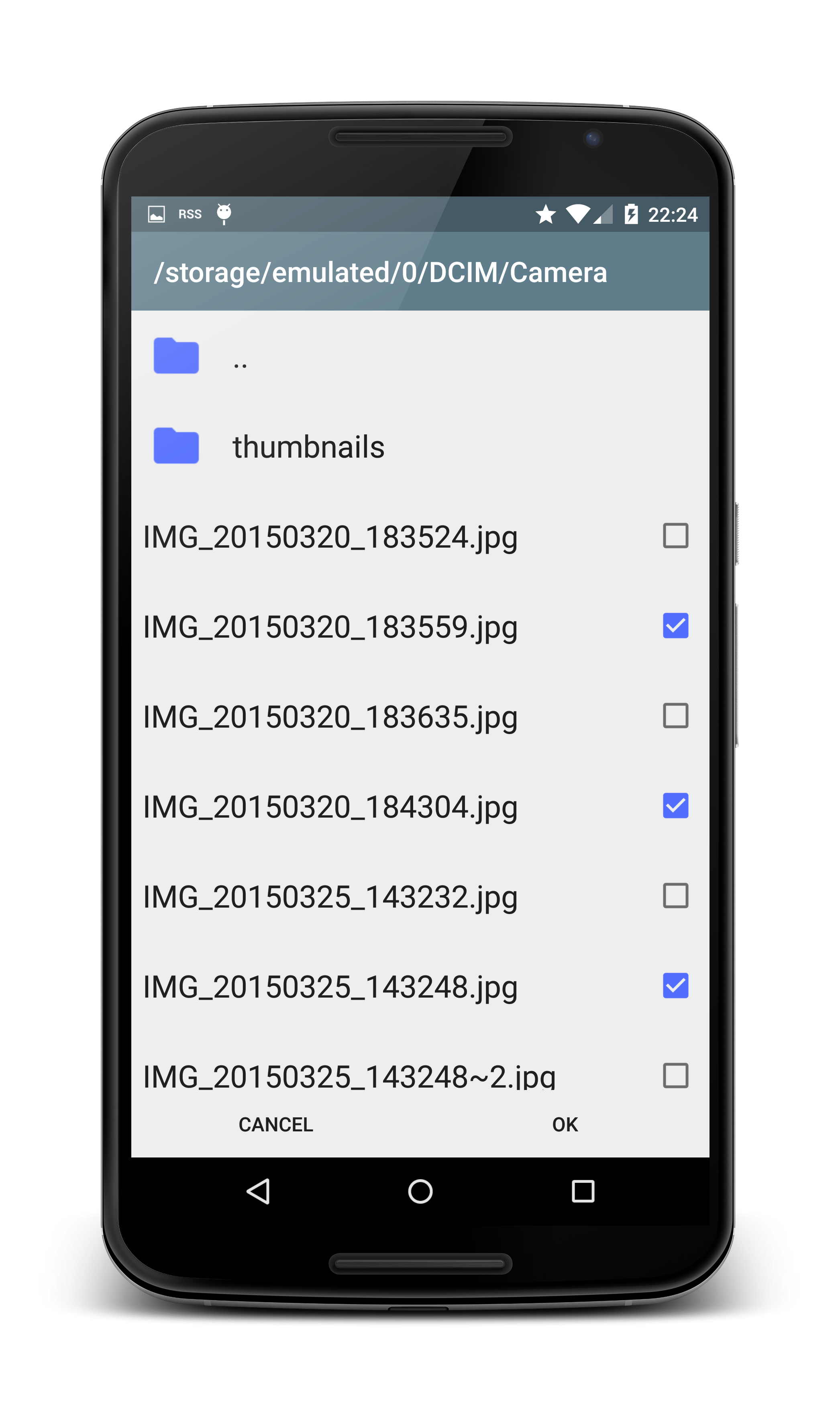
 ## Installation
Install the plugin
```batch
$ cordova plugin add https://github.com/ourcodeworld/cordova-ourcodeworld-filebrowser.git
```
After installing the plugin, remember that the targetSdkVersion of cordova needs to be less than 24 e.g in Cordova 9.0.1, you need to specify inside the `config.xml` file of your project:
```xml
```
## Usage
A global object `OurCodeWorld.Filebrowser` will be available in your window. This object offers a file picker, folder picker, mixed folder and file picker and the file creation dialog.
```javascript
// Single file selector
window.OurCodeWorld.Filebrowser.filePicker.single({
success: function(data){
if(!data.length){
// No file selected
return;
}
// Array with filepaths
// ["file:///storage/emulated/0/360/security/file.txt", "file:///storage/emulated/0/360/security/another-file.txt"]
},
error: function(err){
console.log(err);
}
});
// Single folder selector
window.OurCodeWorld.Filebrowser.folderPicker.single({
success: function(data){
if(!data.length){
// No folders selected
return;
}
// Array with paths
// ["file:///storage/emulated/0/360/security", "file:///storage/emulated/0/360/security"]
console.log(data);
},
error: function(err){
console.log(err);
}
});
```
Check the documentation to see more methods of the plugin like the creation of file, mixed file and folder picker etc.
## External links
- [Documentation](http://docs.ourcodeworld.com/projects/cordova-our-code-world-file-browser)
## Installation
Install the plugin
```batch
$ cordova plugin add https://github.com/ourcodeworld/cordova-ourcodeworld-filebrowser.git
```
After installing the plugin, remember that the targetSdkVersion of cordova needs to be less than 24 e.g in Cordova 9.0.1, you need to specify inside the `config.xml` file of your project:
```xml
```
## Usage
A global object `OurCodeWorld.Filebrowser` will be available in your window. This object offers a file picker, folder picker, mixed folder and file picker and the file creation dialog.
```javascript
// Single file selector
window.OurCodeWorld.Filebrowser.filePicker.single({
success: function(data){
if(!data.length){
// No file selected
return;
}
// Array with filepaths
// ["file:///storage/emulated/0/360/security/file.txt", "file:///storage/emulated/0/360/security/another-file.txt"]
},
error: function(err){
console.log(err);
}
});
// Single folder selector
window.OurCodeWorld.Filebrowser.folderPicker.single({
success: function(data){
if(!data.length){
// No folders selected
return;
}
// Array with paths
// ["file:///storage/emulated/0/360/security", "file:///storage/emulated/0/360/security"]
console.log(data);
},
error: function(err){
console.log(err);
}
});
```
Check the documentation to see more methods of the plugin like the creation of file, mixed file and folder picker etc.
## External links
- [Documentation](http://docs.ourcodeworld.com/projects/cordova-our-code-world-file-browser)
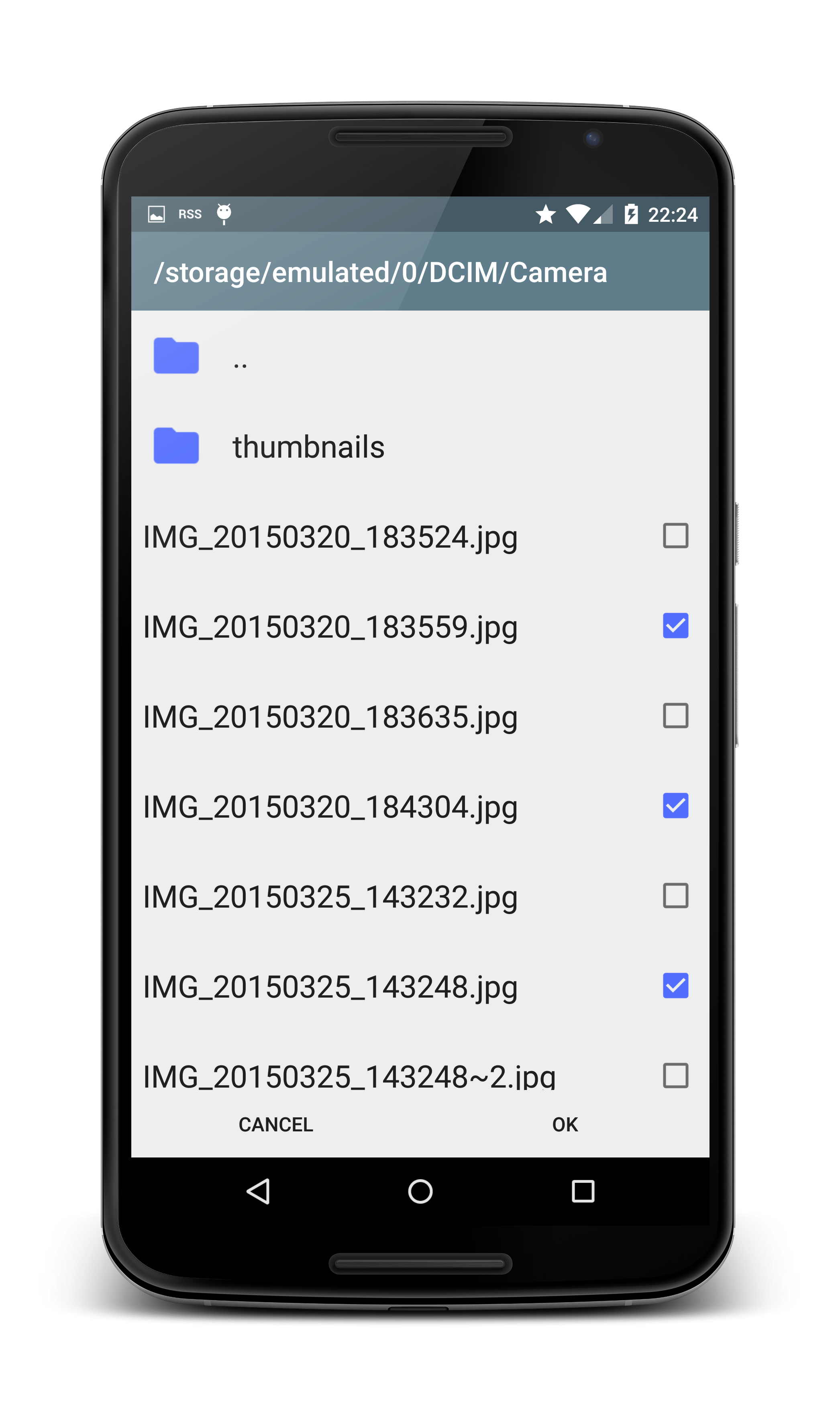
 ## Installation
Install the plugin
```batch
$ cordova plugin add https://github.com/ourcodeworld/cordova-ourcodeworld-filebrowser.git
```
After installing the plugin, remember that the targetSdkVersion of cordova needs to be less than 24 e.g in Cordova 9.0.1, you need to specify inside the `config.xml` file of your project:
```xml
## Installation
Install the plugin
```batch
$ cordova plugin add https://github.com/ourcodeworld/cordova-ourcodeworld-filebrowser.git
```
After installing the plugin, remember that the targetSdkVersion of cordova needs to be less than 24 e.g in Cordova 9.0.1, you need to specify inside the `config.xml` file of your project:
```xml