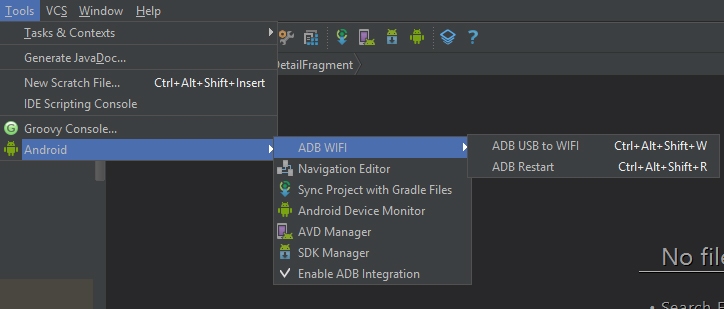This repo is deprecated.
ADB WIFI
ADB WIFI Android Studio plugin for debug android app over Wi-Fi.
How to install
in Android Studio: go to Preferences → Plugins → Browse repositories and search for ADB WIFI
How to use it
- Connect Android device and adb host computer to a common Wi-Fi network accessible to both. We have found that not all access points are suitable; you may need to use an access point whose firewall is configured properly to support adb.
- Connect the device with USB cable to host.
- Make sure adb is running in USB mode on host.
- in Android Studio: go to tools → android → ADB WIFI → ADB USB to WIFI
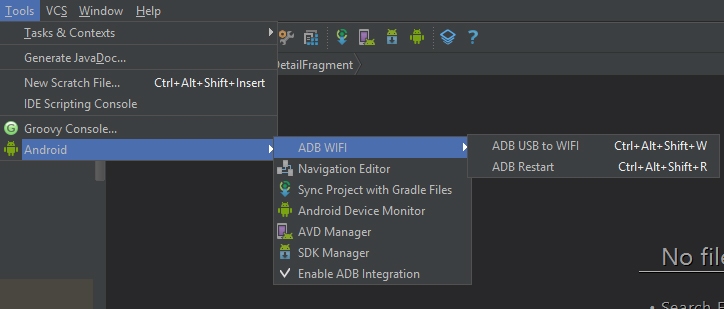
Special Thanks
pbreault - A copy of adb-idea is included.