Data pagination made easy with thymeleaf and spring data.
This is a dialect for Thymeleaf that provides some attributes to create pagination and sorting elements, bootstrap style, based on Spring Data.
Maven dependency:
<dependency>
<groupId>io.github.jpenren</groupId>
<artifactId>thymeleaf-spring-data-dialect</artifactId>
<version>3.4.0</version>
</dependency>Add the Spring Data dialect to your existing Thymeleaf template engine:
templateEngine.addDialect(new SpringDataDialect()); // This line adds the dialect to ThymeleafIf using Spring Boot you can add the following line and the ThymeleafAutoConfiguration class will add the dialect to the template engine.
@Bean
public SpringDataDialect springDataDialect() {
return new SpringDataDialect();
}This will introduce the sd namespace, and the new attribute processors that
you to use in your pages: pagination, pagination-sort, pagination-summary,
pagination-url, page-object, pagination-qualifier and page-size-selector.
In your @Controller
@RequestMapping("/users")
public String list(ModelMap model, @SortDefault("username") Pageable pageable){
model.addAttribute("page", userService.find(pageable));
return "users/list";
}Your html page looks like:
<table class="table table-striped table-hover">
<thead>
<tr>
<th><a class="sorted" sd:pagination-sort="username" >Username</a></th>
<th><a class="sorted" sd:pagination-sort="firstName" >First name</a></th>
<th>Last Name</th>
<th></th>
</tr>
</thead>
<tbody>
<tr th:each="row : ${page}">
<th scope="row" th:text="${row.username}">Username</th>
<td th:text="${row.firstName}">Name</td>
<td th:text="${row.lastName}">Last Name</td>
<td><a href="#">edit</a></td>
</tr>
</tbody>
</table>
<div class="row">
<div class="col-sm-6">
<div sd:pagination-summary="">info</div>
</div>
<div class="col-sm-6">
<nav class="pull-right">
<ul class="pagination" sd:pagination-split="7" sd:pagination="full">
<!-- Pagination created by SpringDataDialect, this content is just for mockup -->
<li class="disabled"><a href="#" aria-label="Previous"><span aria-hidden="true">«</span></a></li>
<li class="active"><a href="#">1 <span class="sr-only">(current)</span></a></li>
</ul>
</nav>
</div>
</div>Use optional attribute sd:pagination-split to configure the number of links to show.
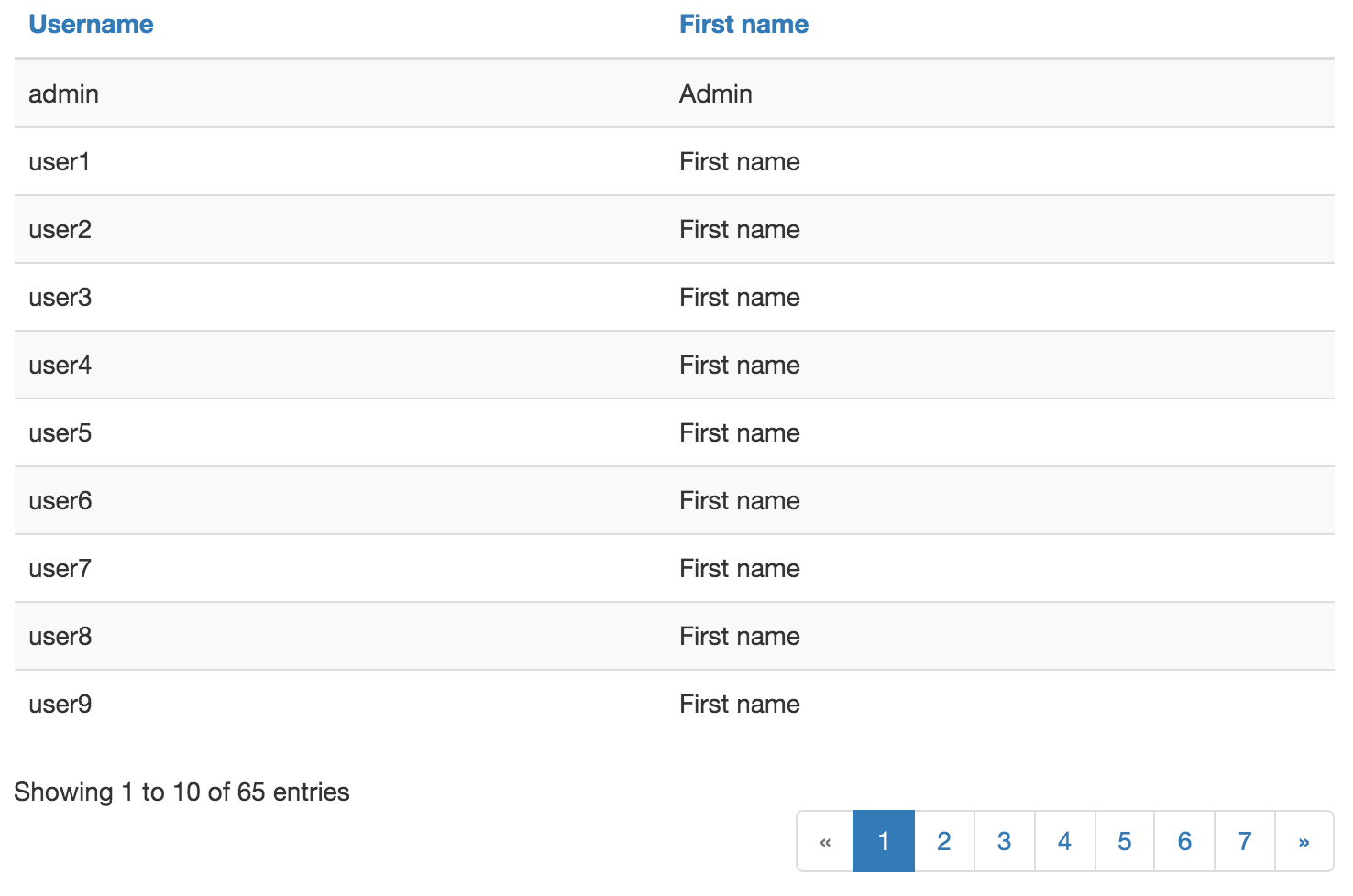
Pagination with pager:
<nav>
<ul class="pagination" sd:pagination="pager">
<!-- Pagination created by SpringDataDialect, this content is just for mockup -->
<li class="disabled"><a href="#" aria-label="Previous"><span aria-hidden="true">«</span></a></li>
<li class="active"><a href="#">1 <span class="sr-only">(current)</span></a></li>
</ul>
</nav>
Aligned links:
<nav>
<ul class="pagination" sd:pagination="aligned-links">
<!-- Pagination created by SpringDataDialect, this content is just for mockup -->
<li class="disabled"><a href="#" aria-label="Previous"><span aria-hidden="true">«</span></a></li>
<li class="active"><a href="#">1 <span class="sr-only">(current)</span></a></li>
</ul>
</nav>
Compact pager:
<div>
<span sd:pagination-summary="compact">info</span>
<div class="btn-group pager-compact" sd:pagination="compact-pager">
<!-- Pagination created by SpringDataDialect, this content is just for mockup -->
<a href="#" class="btn btn-default disabled"><span class="glyphicon glyphicon-chevron-left"></span></a>
<a href="#" class="btn btn-default"><span class="glyphicon glyphicon-chevron-right"></span></a>
</div>
</div>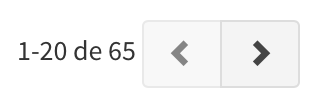
Page size selector (default requires your own javascript code, no action associated):
Show <span sd:page-size-selector="default"></span> entries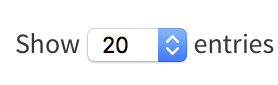
Page size selector (with javascript code implemented):
Show <span sd:page-size-selector="javascript"></span> entries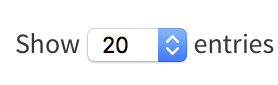
Page size selector (dropdown):
<div class="btn-group dropup" sd:page-size-selector="dropdown"></div>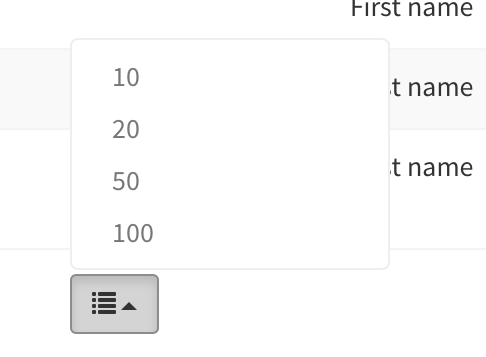
Multiple tables on the same page:
On your @Controller
@RequestMapping("/users")
public String list(ModelMap model, @Qualifier("foo") Pageable first, @Qualifier("bar") Pageable second){
model.addAttribute("page", userService.find(first));
model.addAttribute("barPage", userService.find(second));
return "users/list";
}<div class="row">
<div class="col-md-6" sd:page-object="${page}" sd:pagination-qualifier="foo">
<div class="panel panel-default">
<div class="panel-body">
<table class="table table-striped table-hover">
<thead>
<tr>
<th><a class="sorted" sd:pagination-sort="username" >Username</a></th>
<th><a class="sorted" sd:pagination-sort="firstName" >First name</a></th>
</tr>
</thead>
<tbody>
<tr th:each="row : ${page}">
<td th:text="${row.username}">First Name</td>
<td th:text="${row.firstName}">Last Name</td>
</tr>
</tbody>
</table>
<nav>
<ul class="pagination" sd:pagination="full">
<!-- Pagination created by SpringDataDialect, this content is just for mockup -->
<li class="disabled"><a href="#" aria-label="Previous"><span aria-hidden="true">«</span></a></li>
<li class="active"><a href="#">1 <span class="sr-only">(current)</span></a></li>
</ul>
</nav>
</div>
</div>
</div>
<div class="col-md-6" sd:page-object="${barPage}" sd:pagination-qualifier="bar">
<div class="panel panel-default">
<div class="panel-body">
<table class="table table-striped table-hover">
<thead>
<tr>
<th><a class="sorted" sd:pagination-sort="username" >Username</a></th>
<th><a class="sorted" sd:pagination-sort="firstName" >First name</a></th>
</tr>
</thead>
<tbody>
<tr th:each="row : ${barPage}">
<td th:text="${row.username}">First Name</td>
<td th:text="${row.firstName}">Last Name</td>
</tr>
</tbody>
</table>
<nav class="">
<ul class="pagination" sd:pagination="full">
<!-- Pagination created by SpringDataDialect, this content is just for mockup -->
<li class="disabled"><a href="#" aria-label="Previous"><span aria-hidden="true">«</span></a></li>
<li class="active"><a href="#">1 <span class="sr-only">(current)</span></a></li>
</ul>
</nav>
</div>
</div>
</div>
</div>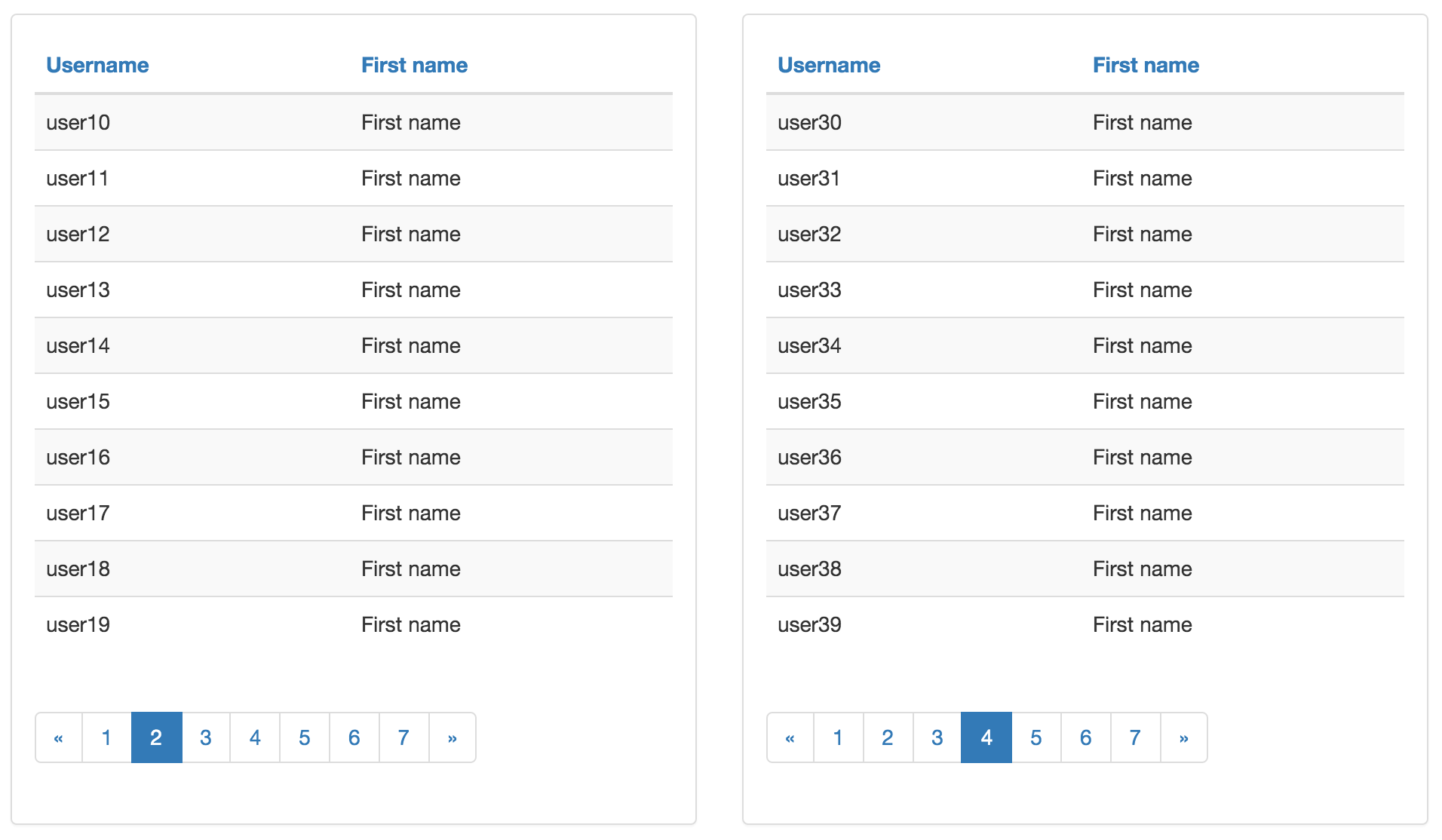
By default SpringDataDialect search in the request for the attribute "page" or if one attribute of type org.springframework.data.domain.Page<?> exists. To use another model attribute, use sd:page-object="${attrName}"
To specify the pagination url use sd:pagination-url tag:
<nav>
<ul class="pagination" sd:pagination="pager" sd:pagination-url="@{/some-url}">
<!-- Pagination created by SpringDataDialect, this content is just for mockup -->
<li class="disabled"><a href="#" aria-label="Previous"><span aria-hidden="true">«</span></a></li>
<li class="active"><a href="#">1 <span class="sr-only">(current)</span></a></li>
</ul>
</nav>The generated HTML has the CSS classes sorted, sorted-asc and sorted-desc. This allows you to quite easily add some custom CSS to have sort icons in the table headers.
Example with FontAwesome:
table.table thead .sorted:after{
display: inline-block;
font-family: 'FontAwesome';
opacity: 0.8;
margin-left: 1em;
}
table.table thead .sorted.sorted-desc:after{
content: "\f15e";
}
table.table thead .sorted.sorted-asc:after{
content: "\f15d";
}Example with Unicode characters:
.sorted-desc::after, .sorted-asc::after {
float: right;
}
.sorted-desc::after{
content:"\25BC";
}
.sorted-asc::after{
content: "\25B2";
}