This tiny Java application generate all size of icon & launch image files with PNG format for various version of iOS.
Support iPhone, iPad and optionally supports Apple Watch, CarPlay, Mac.
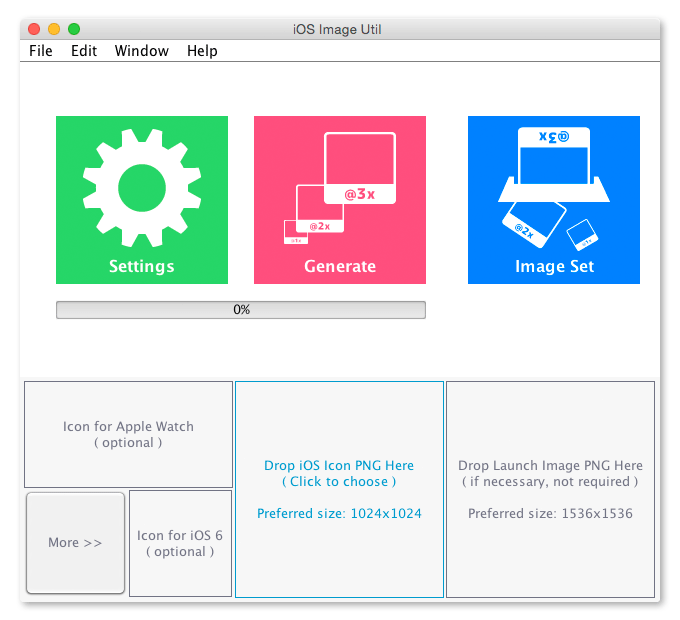
To generate images, just drop original icon PNG file (1024 x 1024 pixels recommended) to the window and press "Generate" button.
Contents.json and scaled images going to be generated with appropriate filename.
For compatibility maintenance, iOS 6 icon can specify separately, but usually does not need to set for it.
Also icon and launch images especially for iPad can be specified. (If not set, same images as iPhone will be used.)
Optionally, Apple Watch, CarPlay and Mac icon could set separately, too.
These are not requirement. You should set these images only when you want to generate.
*Icon for Apple Watch generate as 24 bits RGB PNG, without alpha channel.
The launch images are also optional.
Square PNG file 2048 x 2048 pixels recommended.
The square shape is not a requirement, but it's easy way to generate universal launch images.
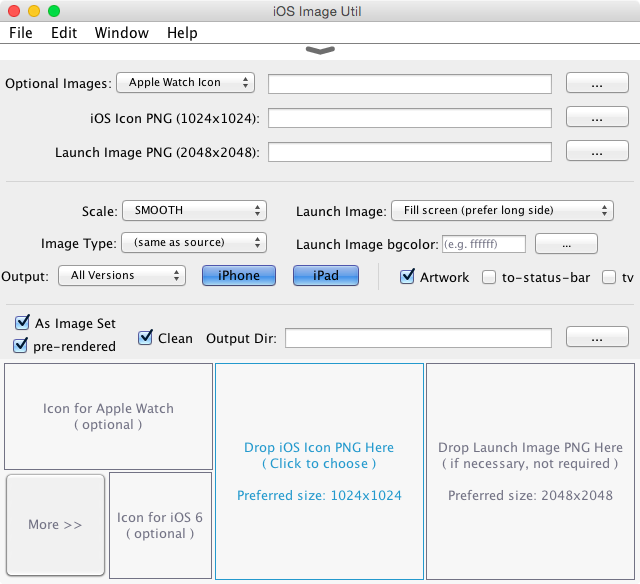
Each settings can be specified by using command line options. This means generating process can be automated by using command line options with no gui.
You can store settings to XML property file and load next time.
Individual command-line options are stronger than XML property file.
From Ver 2.0, last settings will be restored automatically at the next startup.
Settings stored to 'ios-image-util.properties' on window closing,
this means the last settings will not be restored when executing by jar file from other directories.
Extra feature, generating @3x, @2x, @1x images from one PNG file. (drop/select multiple files are supported.)
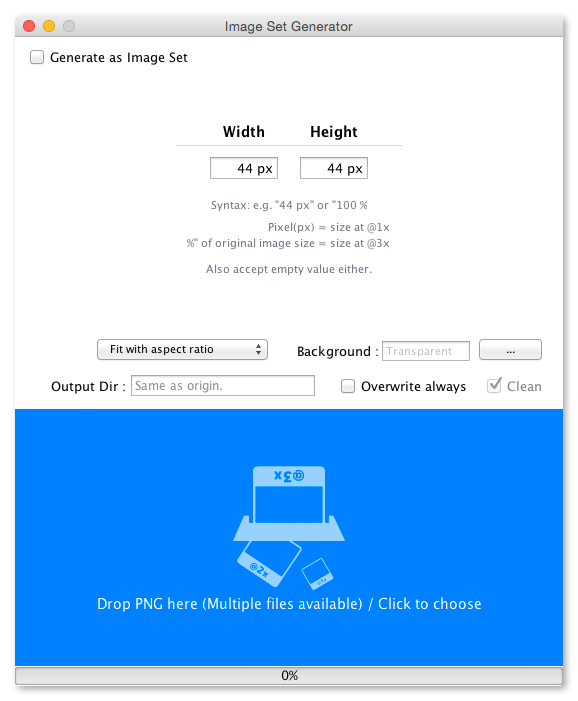
From Ver 2.0, Image Set with Size Class is supported.
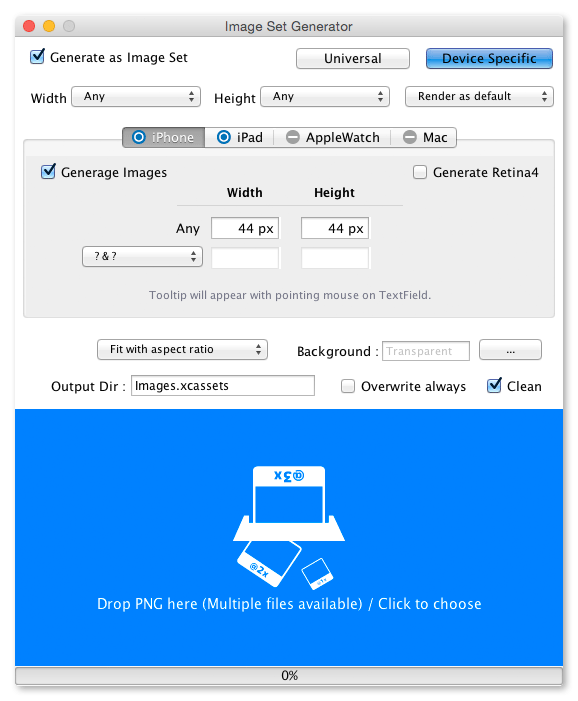
With 'Generate with Image Set' option, Contents.json going to be generated with scaled images.
*This application will not support "Brand Assets". (In other words, Apple TV icons are not supported.) Also will not support "Memory" and "Graphics" properties for Image Set. These are available with Xcode 7 or later.
| Type | iOS Ver | Filename | Width | Height |
|---|---|---|---|---|
| Icon | ~6.x | Icon.png | 57 | 57 |
| ~6.x | [email protected] | 114 | 114 | |
| ~7.x~ | Icon-Small.png | 29 | 29 | |
| ~7.x~ | [email protected] | 58 | 58 | |
| 8.x~ | [email protected] | 87 | 87 | |
| 7.x~ | Icon-Small-40.png | 40 | 40 | |
| 7.x~ | [email protected] | 80 | 80 | |
| 8.x~ | [email protected] | 120 | 120 | |
| ~6.x | Icon-Small-50.png | 50 | 50 | |
| ~6,x | [email protected] | 100 | 100 | |
| 7.x~ | [email protected] | 120 | 120 | |
| 8.x~ | [email protected] | 180 | 180 | |
| ~6.x | Icon-72.png | 72 | 72 | |
| ~6.x | [email protected] | 144 | 144 | |
| 7.x~ | Icon-76.png | 76 | 76 | |
| 7.x~ | [email protected] | 152 | 152 | |
| 9.x~ | [email protected] | 167 | 167 | |
| 11.x~ | for marketing (ios, watch) | 1024 | 1024 | |
| (Notification | 7.x~ | 20x20.png | 20 | 20 |
| 7.x~ | [email protected] | 40 | 40 | |
| 7.x~ | [email protected] | 60 | 60 | |
| (Apple Watch) | 8.x~ | [email protected] | 48 | 48 |
| 8.x~ | [email protected] | 55 | 55 | |
| 8.x~ | [email protected] | 58 | 58 | |
| 8.x~ | [email protected] | 87 | 87 | |
| 8.x~ | [email protected] | 80 | 80 | |
| 8.x~ | [email protected] | 88 | 88 | |
| 8.x~ | [email protected] | 172 | 172 | |
| 8.x~ | [email protected] | 196 | 196 | |
| (CarPlay) | 8.x | [email protected] | 120 | 120 |
| 9.x~ | [email protected] | 120 | 120 | |
| 9.x~ | [email protected] | 180 | 180 | |
| Launch | ~6.x | Default.png | 320 | 480 |
| ~7.x~ | [email protected] | 640 | 960 | |
| ~7.x~ | [email protected] | 640 | 1136 | |
| ~8.x~ | [email protected] | 750 | 1334 | |
| ~8.x~ | [email protected] | 1242 | 2208 | |
| 11.x~ | [email protected] | 1125 | 2436 | |
| 11.x~ | [email protected] | 2436 | 1125 | |
| ~8.x~ | [email protected] | 2048 | 2732 | |
| ~8.x~ | [email protected] | 2208 | 1242 | |
| ~7.x~ | Default-Portrait~ipad.png | 768 | 1024 | |
| ~7.x~ | Default-Portrait@2x~ipad.png | 1536 | 2048 | |
| ~7.x~ | Default-Landscape~ipad.png | 1024 | 768 | |
| ~7.x~ | Default-Landscape@2x~ipad.png | 2048 | 1536 | |
| (optional) | ~6.x | Default-Portrait.png | 768 | 1004 |
| ~6.x | [email protected] | 1536 | 2008 | |
| ~6.x | Default-Landscape.png | 1024 | 748 | |
| ~6.x | [email protected] | 2048 | 1496 | |
| (Apple TV) | 9.x~ | Default-Landscape-Tv.png | 1920 | 1080 |
| 11.x~ | [email protected] | 3840 | 2160 | |
| Artwork | - | iTunesArtwork | 512 | 512 |
| - | iTunesArtwork@2x | 1024 | 1024 |
You can compile this code with pure JDK or Eclipse or Ant or Maven. (Any way you want, this code does not depend on any external libraries.)
Eclipse Java Development Tools (Any version maybe. This code does not depend on any external libraries.)
Ant (Any version maybe. I tested with 1.9.3. Move to the directory same as build.xml on your console and just type 'ant'.)
Maven (Any version maybe. I tested with 3.1.1. Move to the directory same as pom.xml on your console and just type 'mvn clean compile jar:jar'.)
java -jar ios-image-util.jar
or run with main-class.
java -classpath ios-image-util.jar org.gootara.ios.image.util.IOSImageUtil
-h, -help show this help message and exit
-b, -batch run as batch mode (no gui)
-v, -verbose verbose mode (available with batch mode only)
-silent no log (available with batch mode only)
-props property file location (full path)
-n, -new clear previous settings on startup (gui only)
-r, -reset force reset all properties (gui only)
-icon6 "icon png path" iOS 6 icon png file location (full path)
-watch "icon png path" Apple Watch icon png file location (full path)
-carplay "icon png path" CarPlay icon png file location (full path)
-mac "icon png path" Mac icon png file loaction (full path)
-iconipad "icon png path" iPad icon png file loaction (full path)
-icon7 "icon png path" iOS 7 icon png file loaction (full path)
-launch "launch image path" launch image png file location (full path)
-launchipad "image path" iPad launch image png file location (full path)
-output "output directory" output directory location (full path)
-iphoneonly output iPhone images only (default both)
-ipadonly output iPad images only (default both)
-to-status-bar generate 'to-status-bar' launch images
-noasset not generate images as asset catalogs
-noartwork not generate ArtWork images for Store
-noprerender not generate as pre-rendered
-noclean not clean target files before generate
-minver [0,7,8] minimum version to generate (default: 0)
0: All versions
7: iOS 7 and Later
8: iOS 8 and Later
-lscale [0-5] launch image scaling (default: 4)
0: no resizing (iPhone only)
1: no resizing (iPhone & iPad)
2: fit to screen height (iPhone only)
3: fit to screen
4: fill screen (prefer long side)
5: fill screen (no aspect ratio)
-lbgcolor [RGB|ARGB] '000000' black, '00FFFFFF' white 100% transparent
-imagetype [0-13] choose image type (@see BufferedImage)
For Image Set:
-sp3x deprecated. Use '-spSize 100%:100%' instead
-spSize width:height generate @3x, @2x, @1x with @1x(px)|@3x(%) size
-spNoReplace not overwrite if file already exists
-spNoClean not clean target files before generate
-spBgcolor background color.
-spScaling scaling type (default: 3)
0: no resizing
1: fit to short side
2: fit to long side
3: fit with aspect ratio
4: fill without aspect ratio
-spDir "path" Output directory. (relative or absolute)
-spFile "png path" image sets png file location (full path)
multiple files available. (Separate by system path separator)
-spFile option is available with batch mode only.2014/01/15
2014/01/29
2014/02/01
2014/02/14
2014/02/22
2014/02/24
2014/02/26
2014/03/08
2014/09/11
2014/09/23
2014/09/28
2014/10/05
2014/11/13
2015/03/28
2015/04/29
2015/06/03
2015/06/07
2015/07/19 - Version 2.0.0.0
2015/09/10 - 2.7.1.0
2015/09/19 - 2.7.1.1
2016/01/24 - 2.7.2.0
2016/01/24 - 2.7.2.1
2016/02/04 - 2.7.2.2
2016/09/22 - 2.8.0.0
2016/10/11 - 2.8.1,0
2017/09/17 - 2.9.0.0