
Salty Engine is a Java library for making a whole 2D Game with only one single engine and without any dependencies. It aims to be a very user-friendly and easy-to-use 2D Game making tool for Java.
It also includes collision detection, physics, several visual effects, over 100 beautiful colors, useful utility classes, hardware acceleration as well as saving data and much more, spread accross more than 230 classes with an average of approximately 90 lines
Minimal tested hardware requirements made possible by JProfiler, a java profiler (for Escape the Junk):
NOTE: When you release a game that's made with Salty Engine, feel free to send me an email that I can add it to this section
NOTE 2: The default font (SaltySystem.defaultFont) is the same on all systems to ensure the same looking graphics on every computer. This font is powered by Google Fonts and is published under the Apache 2 license as well.
SaltyGraphicsde.edgelord.saltyengine.utils.ColorUtiltesting and example)You can build Salty Engine using maven and add it to your project by adding this to your pom.xml file:
<dependencies>
<dependency>
<groupId>de.edgelord.salty-engine</groupId>
<artifactId>salty-engine</artifactId>
<version>[version]</version>
</dependency>
</dependencies>Or: to get a usable JAR of this library, you can either download an existing release here or build one yourself following these instructions:
Requirements:
Clone (download) the git repository. To do so, open up the terminal or cmd, go to any directory and type in
git clone https://github.com/edgelord314/salty-enginehttps://github.com/edgelord314/stdf for stdf and
https://github.com/edgelord314/sysDepFiles for sysDepFiles
"cd" into the downloaded directory. Type
cd salty-engineinto the cmd or terminal
Build the project using the maven wrapper (no installation required). For windows, type the following into the cmd
mvnw clean installFor Linux/macOs type the following into the terminal:
./mvnw clean installYou can now either use maven to get the lib into the build path of your project (recommended) or use the built JAR directly.
For maven, add the following to your pom.xml:
<dependencies>
<dependency>
<groupId>de.edgelord.salty-engine</groupId>
<artifactId>salty-engine</artifactId>
<version>[the version you built in step 3]</version>
</dependency>
</dependencies>When you build the project as described in step 3, something like this should appear somewhere at the beggining of the output:
[INFO] ---------------< de.edgelord.salty-engine:salty-engine >----------------
[INFO] Building Salty Engine [the version is here ("-SNAPSHOT" is important!)]
[INFO] --------------------------------[ jar ]---------------------------------
Or you copy the JAR target/salty-engine-[version]-jar-with-dependencies.jar relative to the directory of the cloned project and add it to the buildpath manually using e.g. your IDE.
You can very easily start a Salty Engine game project using this tool. It basically creates a runnable project template. There is a series of videos uploaded to YouTube that explain how to use Salty Engine
Made by edgelord314 and LoOoNeliEst for Ludum Dare 42. You can play it here.

A fun little pixel-style prototype of a top-down shooter, made by edgelord314. You can play it here
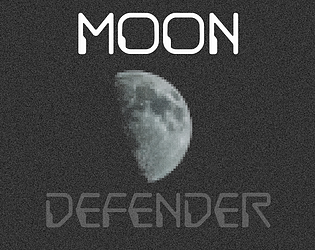
A simple, colorful clone of Breakout by Atari. You can play it here

Do you want to collaborate? Feel free to open a pull-request (preferably well documented and only well tested code). Also, feel free to join the official discord server
For help with how to use, there are five ways:
testing, whereexample