English | 中文 Bwar's blog.
_ __ __ __
/ | / /__ / /_ __ __/ /___ _
/ |/ / _ \/ __ \/ / / / / __ `/
/ /| / __/ /_/ / /_/ / / /_/ /
/_/ |_/\___/_.___/\__,_/_/\__,_/
one-click installation Nebula is a flexible, high-performance business-oriented IoC distributed network framework developed in C++ language, designed for production environments. It supports multiple application layer communication protocols including proto3, http, https, and websocket. Nebula makes it easy to deploy a fast and high-performance distributed service with C++, while keeping the same server architecture and APIs. NebulaBootstrap provides out-of-the-box integration with Nebula service, but can be easily extended to serve other types of application.
Nebula is a production level framework and distributed solution project for instant messaging, data collection, real-time computing, message push and other applications, as well as web api services. There were production applications for instant messaging, data acquisition and real-time analysis on line now, and a recommendation engine application for a large user base will be born soon. By the way, using Nebula for toy-level projects is also good for learning network communication. Bwar welcomes more developers to join the Nebula project. Nebula is a proactor development framework(a framework-implemented proactor, not an operating system support). The IO-intensive application on nebula with be good performance.
Nebula can be used as a single high-performance TCP server, but building a cluster based on Nebula will be truly reflect its value. In order to build distributed service clusters quickly, Nebula Bootstrap cluster solutions including various types of services have been developed.
Nebula was developed with C++11/C++14 standard, requires a compiler capable of the C++11-standard and at least gcc4.8(some C++14 features are replaced by C++11 standard when encountering a lower version of the compiler). We provides NebulaBootstrap, which allows developers to build and deploy Nebula quickly. Nebula will be a framework that be widely used. A distributed solution based on NebulaBootstrap will make it easy to develop micro-service applications in C++. All dependencies will be automatically resolved in the following build steps.
build step:
./deploy.sh
Run deploy.sh, the NebulaBootstrap distributed services were build completed. The reliance of Nebula was also automatically downloaded and compiled by deploy from the Internet before the construction of Nebula. The deploy path as follows:
build completed, you can start the server:
./configure.sh
./startup.sThe server should have started successfully now, startup.sh will print the server that had been started, If not, check logs for reason. Notice that the default configuration file of Nebula limits the number of connections per IP in a period. If you have a large amount of testing, you should check the configuration limit. If the server has been successfully started, testing with postman or curl.
# testing start with NebulaInterface only.
curl -H "Content-Type:application/json" -X POST -d '{"name": "Nebula", "address":"https://github.com/Bwar/Nebula"}' http://${your_ip}:16003/hello
# testing start with NebulaInterface,NebulaLogic and NebulaBeacon.
curl -H "Content-Type:application/json" -X POST -d '{"name": "Nebula", "address":"https://github.com/Bwar/Nebula"}' http://${your_ip}:16003/hello_nebulaA simple testing can be start with a NebulaInterface only, and also can be start with NebulaBootstrap. NebulaBootstrap provided the a cluster HelloWorld, the testing will launch NebulaBeacon, NebulaInterface and NebulaLogic. This is a diagram of the cluster architecture:
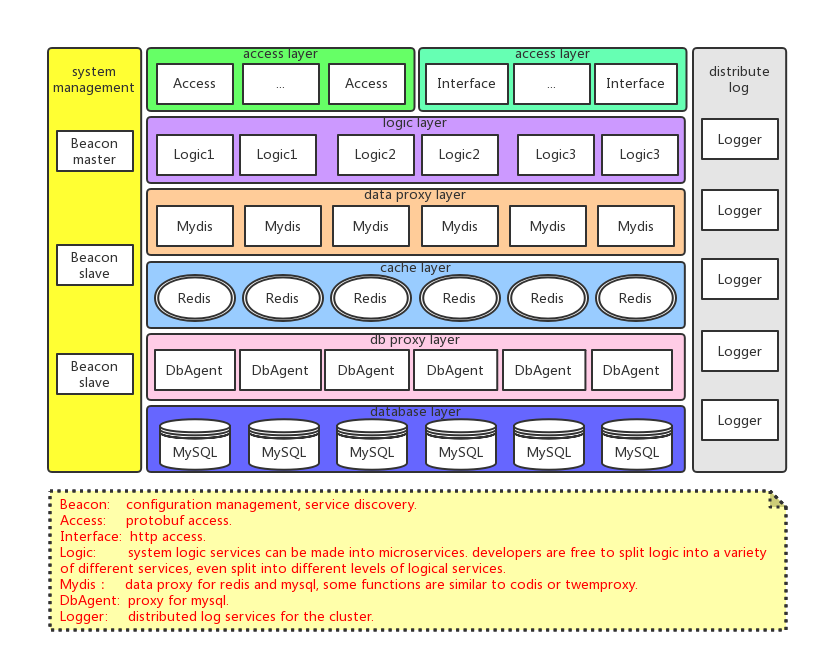
The complete documentation for Nebula is available: Nebula class reference