As a web project runs on an HTTP server, a new server should be setup to hold the web project.
Download Tomcat 7.0 here. Download the core Zip version, and unzip it to a directory (remember this directory). In your eclipse, create a new Server.
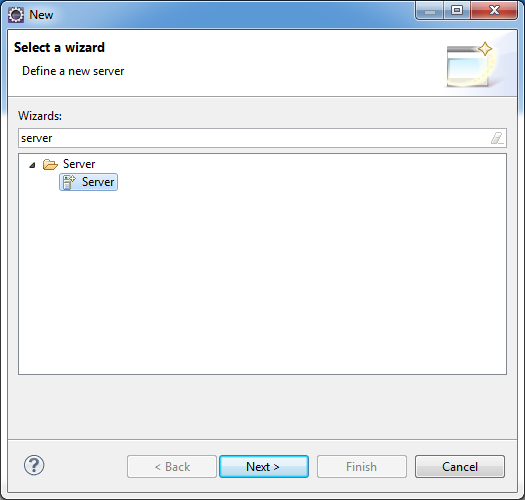
Select the directory where you unzipped the tomcat.
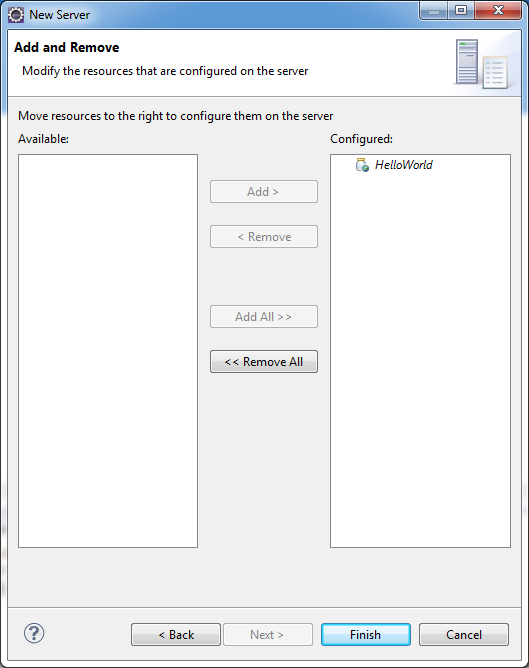
Run the project on server, and you should have a welcome page as follows:
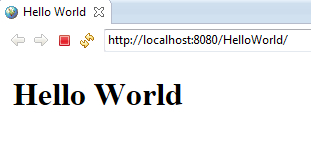
Cool Stuff..
https://iicttechnologies.com/amazon-web-services-training-in-chennai.html
Whoa! I’m enjoying the template/theme of this website. It’s simple, yet effective. A lot of times it’s very hard to get that “perfect balance†between superb usability and visual appeal. I must say you’ve done a very good job with this.
https://www.besanttechnologies.com/training-courses/cloud-computing-training/amazon-web-services-training-institute-in-chennai
http://www.besanttech.com/aws-training-in-chennai.php
http://www.traininginvelachery.in/amazon-web-services-training-in-chennai.html
Hi,
just wanted to state that it looks a bit different for eclipse neon and also you can just click “download and install”.
I assume the New > Server is a plugin?