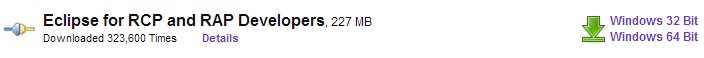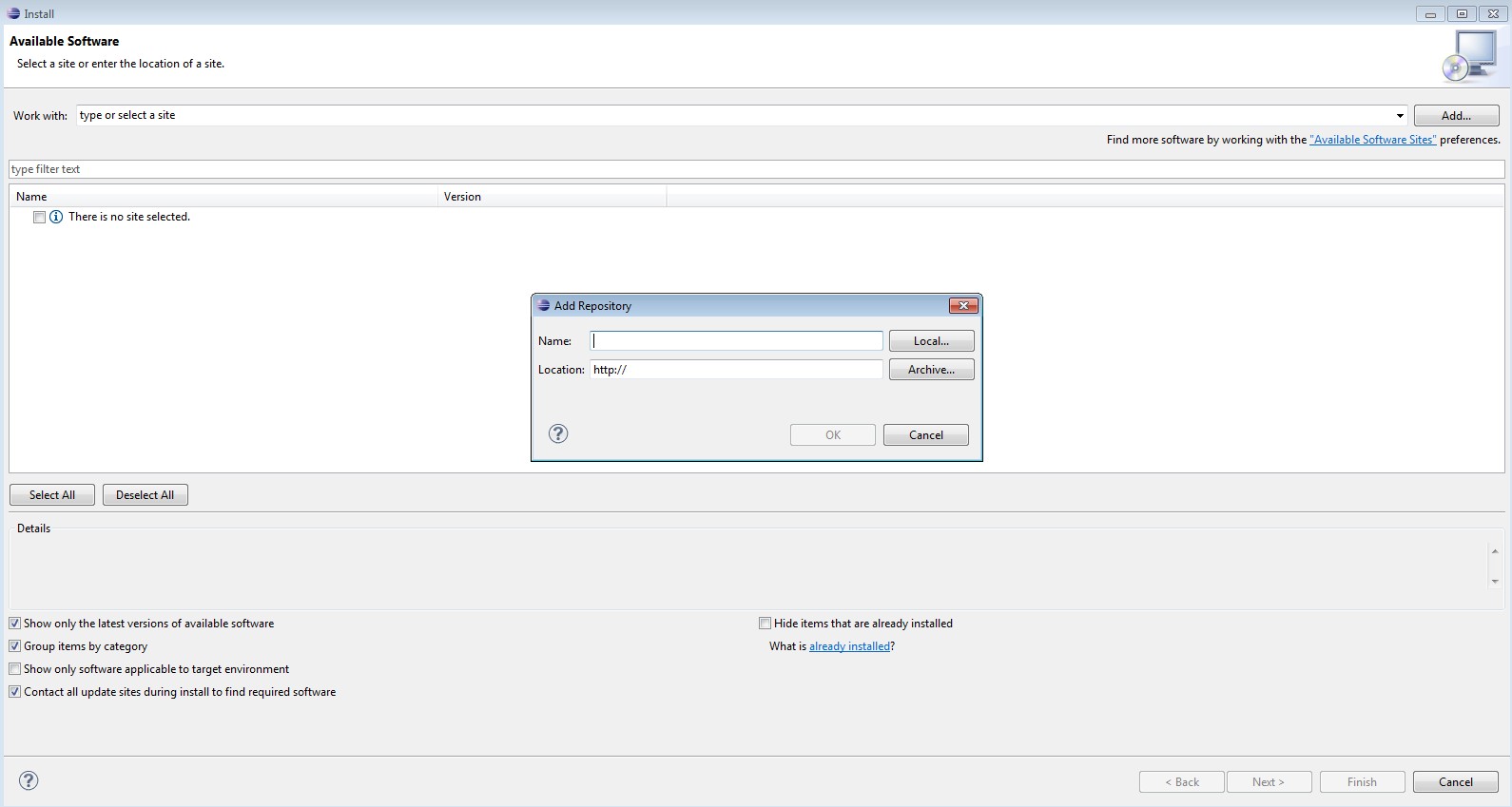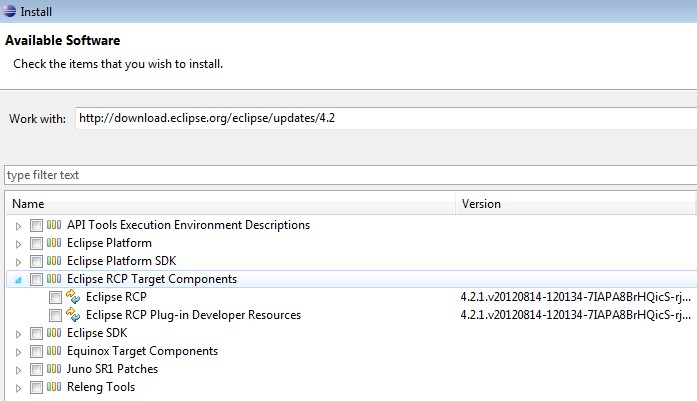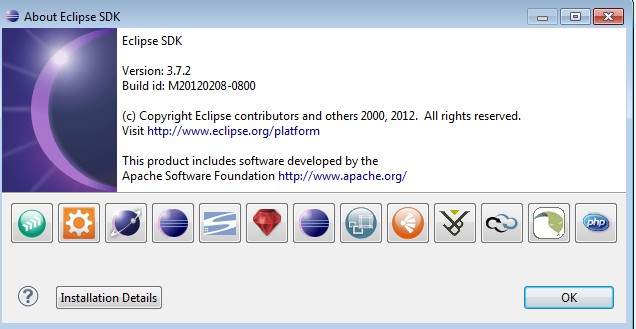PDE is what you need for developing Eclipse Plug-in projects. Installing PDE is the first step for doing RCP development. It can be installed in two different ways.
1. Download an eclipse version with PDE
Download site URL: http://www.eclipse.org/downloads/
The version you will need is “Eclipse for RCP and RAP Developers”.
2. Install PDE as a plug-in to your existing Eclipse installed
Click “Help” -> “Install New Software”
Add a new site from eclipse update site(http://wiki.eclipse.org/Eclipse_Project_Update_Sites) based on your eclipse version.
Select RCP plugin, then following the wizard to complete the installation.
You can find your eclipse version number by clicking “Help” -> “About Eclipse SDK”. The version info will be shown like the following: